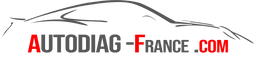Function to be activated via VCDS - VAG-COM software
Description of the option:
Enables tire pressure monitoring on the MMI and ODB.
1AT – ESP ready for TMPS and Hill Hold Assist
1AS – ESP not compatible
These specific codes can be found either in your service book or on a sticker in the boot near the spare wheel.
Step 1: Enable TPMS in MMI
For the Radio Symphony/Concert
[56 – Radio] -> [Coding – 07] -> [Long Coding Wizard]
Byte 8:
Bit 6: Check “Tire Pressure Monitoring Settings active”
For the MMI Basic Plus
[07 – Control Head] -> [Coding – 07]
Add " 2 » in the fifth digit of the code (old code: 0164021, new code: 0164221)
For MMI 2G
[07 – Display/Cmde] -> [Adaptation – 10] -> Channel 01
Add 16 to existing value
For MMI 3G
Launch the Hidden Menu by pressing SETUP + CAR (for 6s)
Select "car"
Select “cardevicelist”
Select "RDK:"
Press the Return button and select "carmenuoperation"
Select "tires air pressure control" press the dial. Choose 5 and confirm by pressing the dial again.
Press "Return".
Reboot the MMI by pressing SETUP + Wheel + Upper Right Button.
Step 2: Enable TPMS in ABS Module
[03 – ABS Brakes] -> [Security Access – 16] (61378)-> [Coding – 07] -> [Long Coding Wizard]
Byte 1:
Bit 3: Check “Tire Pressure Monitoring (PR-7K6) active”
Step 3: Enable TPMS in Instrument Module
[17 – Instruments] -> [Coding – 07] -> [Long Coding Wizard]
Byte 4:
Bit 0: Check “Tire Pressure Monitoring (TPMS) installed”
Step 4: Store tire pressure in the MMI
For the MMI Basic Plus
CAR -> Tire pressure control -> Store tire pressure
For MMI 3G
RAC -> Contr. tire pressure -> Save now