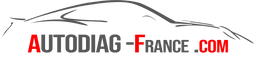Function to be activated via VCDS - VAG-COM software
Description of the option:
Displays speed limit signs on the Virtual Cockpit.
[5F – Electr. Information] -> [Adaptation – 10] -> (63) Vehicle function list BAP-traffic_sign_recognition_0x21
Put the value “activated”
[5F – Electr. Information] -> [Adaptation – 10] -> (151) Vehicle menu operation-menu_display_road_sign_identification
Put the value “activated”
[A5 – Frt Sens. Drv. Assist] -> [Security – 16] (20103) -> [Coding – 07] -> [Long Coding Assistant]
Byte 1:
Bit 0-7: Select "01 coding_VZE coded"
[A5 – Frt Sens. Drv. Assist] -> [Security – 16] (20103) -> [Adaptation – 10] -> Display end of speed limit symbol
Put the value “activated”
[17 – Instruments] -> [Coding – 07] -> [Long Coding Wizard]
Byte 5:
Bit 2: Check “Traffic Sign Recognition installed”