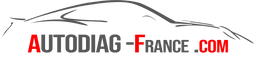The CAN Clip V212 software is only compatible with the following old diagnostic tool for RENAULT and DACIA vehicles:

>> Click here to access the Can Clip V212 diagnostic tool sheet
The diagnostic software is:
- CAN-Clip V212 is the latest compatible and stable software for old NORMAL and FULL CHIP probes for all Renault and Dacia vehicles from 1999 until August 2021, only works under Windows 7 in 32 bit.
May require a Renault token for the diagnosis of vehicles after 2017 (possibility of installing a version prior to V195 of 2020 to resolve this restriction).
Unlike others universal diagnostic tools which are limited to the reading error codes or to generic functions, this software accomplishes practically ALL the functionalities of theoriginal diagnostic tool from the dealer.
The only functions not available are those that require online operations, requiring direct access to the brand's servers.
CThis edition of CAN Clip gives you the ability to do the following:
- Reading and clearing error codes
- Reading parameters (recording and graphic visualization)
- Actuator testing
- Configuration of calculators
- Coding (injectors, electronic valves, rim size, equipment level, etc.)
- Calibration and self-learning (calibration of the drain interval, replacement of the EGR valve, DPF, etc.)
- Resetting maintenance indicators
- And much more...
You can establish communication with the following computers:
- Diesel/gasoline injection
- Automatic gearbox
- UCH
- ABS / ESP
- Airbag
- Air-conditioning
- Dashboard
- Comfort systems
- Power steering
- Driven suspension
- And many others...
Engine:
- Engine ECU diagnostics
- Diagnostics of the injection computer (diesel, gasoline, flex-fuel, gas, etc.)
- Programming of injectors
- EGR Valve Calibration
Braking:
- Diagnosis of ABS and ESP computers
- Diagnosis and maintenance of the parking brake
- Bleeding brake system
Pollution:
- Diagnosis and regeneration of the particulate filter
- Adblue module control
- Electronic control of pollutant emissions
- Lambda probe check
Maintenance :
- Reset/initialization of the maintenance/emptying counter
- Bleeding of different fluids (brakes, cooling)
- Read/erase motor faults
- Maintenance of the particle filter
Air conditioner :
- Complete diagnosis of the electronic and mechanical system
- Reading the parameters of the cooling circuit
- Order testing
Ground connection :
- Electronic tire size configuration
- Electronic tire configuration (winter/summer)
- Tire pressure adjustment
- Configuration of electronic valves
- Steering wheel angle sensor calibration (steering angle initialization)
Security:
- Activation of safety airbags (locking/unlocking)
- Configuration of a new airbag computer
- Diagnosis of airbag computers
- Rain Sensor Setup
- Configuration of automatic lighting of lights
- Activation of xenon headlights
- Activation of the reversing radar
Equipment:
- double dice
- Radio activation
- CD changer setup
- Alarm activation/configuration
- Hitch configuration
- Bike hitch configuration
Language supported by CAN Clip:
Austrian, Belgian, English, German, Danish, Spanish, Finnish, French, Italian, Norwegian, Dutch, Portuguese, Romanian, Swedish, Swiss, Italian, Russian, Polish, Czech, Hungarian, Turkish, etc.
Your PC must be of the same language. For example: you want the Polish language, your PC must be in Polish.
Installation tips:
- When installing any of the software, please disable your antivirus and firewall. This will avoid any risk of file corruption or deletion.
- This software is only compatible with Windows 7 in 32 bits. To use it on a 64-bit system (Windows 7, 8, 10), you have the option of installing a Virtual Machine.
- When connecting the device to the car, make sure the vehicle voltage is above 13V to ensure optimal operation.
- Do not install two different versions of the software on the same computer, as this may corrupt the probe. Before installing a new version, make sure you uninstall the previous version correctly. No reactivation of the software is necessary if a previous installation and activation has already been performed.
Installation procedure :
- Uninstall the previous version of CAN-Clip if you have not already done so.
- For a first installation, run Crack.reg from the folder.
- Install CAN-Clip after completing the steps above.
-
After the installation completes and reboots, SPX Registration will be displayed.
- To PERMANENTLY avoid this alert, follow these steps:
- Press Alt+Ctrl+Del to open Task Manager and terminate the RSRWin.exe process.
- Delete RSRWin.exe (located in C:\Windows).
- Use Regedit to remove all values with the name "RSRWin".
- Restart your PC.
- You will NO LONGER receive alerts for SPX registration.
-
Before running the program for the first time, follow these steps:
Make sure you have a car within range. - Connect your Can Probe Clip interface to the OBD port of your car.
- Turn on the ignition (DO NOT start the engine, long press the button with the gear engaged).
- Connect your Clip Probe Can interface to your computer via a USB cable.
-
Begin installing ALL drivers that will appear. You will find them in:
- C:\WINDOWS\system32\drivers or in the "CAN-Clip Drivers" folder on this DVD.
- Install the 4 necessary drivers (repeat the operation 4 times).
- Once the drivers installation is complete, DO NOT RUN your CLIP!!!
- Copy the RSRwin.exe file to C:\CLIP_X91\Lib\Application.
- Then launch your CLIP, choose "Register me now" and in the next window, select "NO"!
- Use this key for registration: 333DEF-111DEF-111DEF-222DEF-221DEF-000DEF.
Purchase contents:
1 x Access to CAN Clip version V212 for download
Shipping for physical tools:
Where do our tools ship from?
We have established partnerships with European suppliers, particularly in Germany and Spain, who are responsible for assembling and quality checking the tools before sending them. We work with renowned providers such as Colissimo, DHL, GLS, etc., to ensure reliable delivery.
What are the shipping times?
Typically, orders are shipped within 72 hours. Average delivery times vary between 2 and 10 working days, depending on the country of destination and the type of tool ordered.
Shipping for digital products:
How are our digital products sent?
Shipments are made instantly by email, usually within 24 hours of purchase (except in cases of computer maintenance). You will receive a text file containing the necessary download links and instructions.
If you don't receive anything, remember to check your spam folder (SPAM). If the problem persists, do not hesitate to contact us via the dedicated form.
For any other questions, consult our FAQ section.
30-day money-back guarantee*
Free delivery in EU
Maximum payment security
Easy returns in the EU