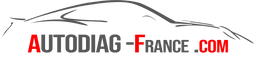Function to be activated via VCDS - VAG-COM software
Description of the option:
Used to activate Audi Drive Select Individual and its management with the MMI.
Step 1: Activate ADS in the Power Plant
[09 – Central Electricity] -> [Coding- 07] -> [Long Coding Wizard]
Byte 7:
Bit 5: Check “Drive Select installed”
[09 – Central Electricity] -> [Coding- 07] -> [Long Coding Wizard]
Byte 8:
Bit 1: Check “Enable Steering in ADS”
Bit 2: Check “Enable Engine in ADS Menu”
Bit 3: Check “Enable Suspension in ADS Menu” (Enable controlled damping)
Bit 4: Check “Enable Steering in ADS Menu”
Bit 5: Check “Enable Sport Differential in ADS Menu”
[09 – Central Electricity] -> [Coding- 07] -> [Long Coding Wizard]
Byte 17:
Bit 7: Check box
[09 – Power plant] -> [Security Access – 16] (20113) -> [Adaptation – 10] -> Channel 63
Put the value 4 (Individual)
[09 – Power plant] -> [Security access – 16] (20113) -> [Adaptation – 10] -> Channel 64
Put the value 4 (Individual)
[09 – Power plant] -> [Security access – 16] (20113) -> [Adaptation – 10] -> Channel 65
Put the value 4 (Individual)
[09 – Power plant] -> [Security access – 16] (20113) -> [Adaptation – 10] -> Channel 66
Put the value 4 (Individual)
Step 2: Activate the menu in the MMI
For the MMI Basic Plus
[07 – Control Head] -> [Adaptation -10] -> Channel 01
Add 32 to existing value
For MMI 2G
Launch the Hidden Menu by pressing SETUP + CAR (for 6s)
DIAG SETTINGS -> Car Menu Maske -> Charisma -> Check box
Do not forget to validate the changes by selecting "Accept changes"
DIAG SETTINGS -> APK 0x01, 0x0B, 0x0C -> Charisma -> Check the box
Do not forget to validate the changes by selecting "Accept changes"
For MMI 3G
Launch the Hidden Menu by pressing SETUP + CAR (for 6s)
car -> carmenuoperation -> charisma-> select “5”
Press "Return"
car -> cardevicelist -> charisma -> check the box
Reboot the MMI by pressing SETUP + Wheel + Upper Right Button.