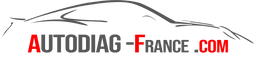No product matches your criteria
- Reduce the number of keywords used, or use more general words.
- Check spelling.
- Try another search.
Products you may like

AER DIAGBOX v7.83 / v9.125 for Peugeot - Citroen - DS
139,95€
DIAGBOX is a complete diagnostic tool compatible for Citroën, Peugeot and DS vehicles.
The diagnostic software is: PP2000 for Peugeots from 1995 to 2006.
Lexia 3 for Citroëns from 1995 to 2006.
Diagbox v7.83 for all PSA group vehicles until 2016, only works under Windows 7 in 32 bits (Integrates PP2000 and Lexia 3). (not very simple installation) Diagbox v9.125 for all PSA group vehicles until 2022, runs under Windows 7, 8, 10 in 64 bits (Integrates PP2000 and Lexia 3). (pre-installed on VMWARE partition) >> Click here to access only the Diagbox 9.129 diagnostic software sheet >> Click here to access the Lexia 3 Diagbox Full Chip 2022 diagnostic tool sheet The diagnosis is carried out via the OBD2 connector (found near the steering wheel) or via the manufacturer-specific connector (only for older cars, before 2001).
Unlike other universal diagnostic tools that only read fault codes or generic functions, this software performs almost ALL the functions of the original dealer diagnostic tool.
The only missing functions are online operations requiring access to the brand's servers.
Please note that the default Diagbox CD version is V7.83, it is the most stable and easy to use function. If you order version V9.91-9.125, it will be automatically sent by email after purchase.
This version of DIAGBOX will allow you to carry out the following operations: Reading and erasing of error codes Reading of parameters (recording and graphic display) Testing of actuators Configuration of computers Coding (injectors, electronic valves, rim size, level of equipment , etc.) Calibration and self-learning (calibration of oil change interval, replacement of EGR valve, DPF, etc.) Reset of maintenance indicators Etc.
You will be able to communicate with the following computers: Diesel/petrol injection Automatic gearbox Intelligent Service Box (BSI) ABS/ESP Airbag Air conditioning Dashboard Comfort systems Power steering Pilot suspension Etc.
Engine: Diagnosis of the engine computer Diagnosis of the injection computer (diesel, gasoline, flex-fuel, gas, etc.) Programming of the injectors Calibration of the EGR valve Braking: Diagnosis of the ABS, ESP computers Diagnosis and maintenance of the brake parking Bleeding brake system Pollution: Diagnosis and regeneration of the particle filter Control of the Adblue module Electronic control of pollutant emissions Control of the lambda probe Maintenance: Reset/initialization of the maintenance/drain counter Bleeding of the various liquids (brakes , cooling) Read/clear engine faults Maintenance of the particle filter Air conditioning: Complete diagnosis of the electronic and mechanical system Reading the cooling circuit parameters Testing the controls Ground connection: Electronic configuration of the tire size Electronic configuration of the tires (winter /summer) Tire pressure adjustment Configuration of electronic valves Calibration of the steering wheel angle sensor (initialization of the steering angle) Safety: Activation of the safety airbags (locking/unlocking) Configuration of a new airbag computer Diagnosis of airbag computers Configuration of the rain sensor Configuration of the automatic switching on of the lights Activation of the xenon headlights Activation of the reversing radar Equipment: Double dice Car radio activation CD charger configuration Alarm activation/configuration Hitch configuration Configuration bicycle hitch Language supported by Diagbox: English, German, French, Japanese, Russian, Spanish, Portuguese, Swedish, Turkish, Dutch, Polish, Italian, Hungarian, Greek, Czech.
Installation tips for DIAGBOX 7.XX: PP2000 and LEXIA 3 should only be installed on Win XP 32 bit, DIAGBOX v7.83 should only be installed on Win7 32 bit.
Do not install LEXIA 3 and PP2000 software on the same computer as DIAGBOX. The DIAGBOX software already includes the PP2000 and LEXIA 3 software.
When you install any of the software, turn off your anti-virus and firewall, otherwise the files may be corrupted or deleted.
Attention to updates: Please CUT the file "C:AWRoot\bin\fi\APPDIAG.SYS" before updating, then click "update package".
After full update, please PASTE the cut file into the previous folder, which can avoid the activation problem.
Password for DIAGBOX update: 02-7.76: scary01 76-7.82: Maitresox01 82-7.83: Very Simple!

AirBag Service Tool 3.9
0,00€
AirBag Service Tool 3.9 Airbag Service Tool is a specialized solution designed to repair airbag crash data, providing extensive support for many car brands. This software version 3.9 is a powerful and effective tool to remedy issues related to airbag crash data, thereby ensuring the safety and proper functioning of vehicle safety systems. Compatible with a wide range of automobile brands, Airbag Service Tool v3.9 supports renowned brands such as Acura, Alfa Romeo, Audi, BMW, Chevrolet, Fiat, Ford, Honda, Hyundai, Lexus, Mazda, Mercedes-Benz, Nissan, Toyota, Volkswagen, and many more. Whether luxury vehicles, mainstream cars or less common brands, this software offers a versatile solution for resetting airbag ECUs. Airbag Service Tool v3.9 free download is available via the link provided, providing users with quick and easy access to this essential tool for repairing vehicle safety systems. Make sure you maintain your car safety by downloading Airbag Service Tool v3.9 today and eliminate airbag crash data reliably and efficiently. IMPORTANT ! Definitely read this before buying! This software is intended for professional use only. We do not provide any educational content or technical support to avoid incorrect use of files. We assume no responsibility for misuse of software or files, as well as for any damage caused to your ECU due to use of incorrect files or handling errors. If you are unsure whether you can use this software/tool correctly, we recommend that you do not make this purchase.

AirBag Tool 24.05.08
0,00€
AirBag Tool 24.05.08 Airbag Tool 24.05.08 is a specialized software designed to repair airbag crash data, with impressive support for 119 different vehicle models. This version of the software is a powerful and reliable tool to resolve issues related to airbag crash data, ensuring the safety and proper functioning of vehicle safety systems. With such wide compatibility, Airbag Tool 24.05.08 meets the needs of car owners of various brands, including Acura, Alfa Romeo, Audi, BMW, Chevrolet, Fiat, Ford, Honda, Hyundai, Lexus, Mazda, Mercedes-Benz, Nissan, Toyota, Volkswagen, and many others. Whether it is luxury cars, mainstream cars or less common brands, this software offers a complete solution to reset airbag ECUs. Airbag Tool 24.05.08 download is available for free via the link provided, providing users with quick and easy access to this essential tool for repairing vehicle safety systems.IMPORTANT! Definitely read this before buying! This software is intended for professional use only. We do not provide any educational content or technical support to avoid incorrect use of files. We assume no responsibility for misuse of software or files, as well as for any damage caused to your ECU due to use of incorrect files or handling errors. If you are unsure whether you can use this software/tool correctly, we recommend that you do not make this purchase.

Autel Maxi TPMS TS508
From 44,95€
Autel MaxiTPMS TS508 Tire Pressure Valves Programmer Autel MaxiTPMS TS508 is a new generation comprehensive TPMS diagnostic tool specially designed to activate all TPMS sensors, read TPMS sensor status, check TPMS system health, program MX sensors and relearn the TPMS system.
What is the reason for using this tool?
Quite simply because it is the only tool on the market for TPMS which allows both to recognize OEM valves (original equipment manufacturers) and above all to clone existing valves, which saves considerable time. .
This represents an advantage of compatibility between brands, no need to adopt a different method for each brand.
It is no longer necessary to plug in the car's diagnostic socket to recode, since the cloned valve contains the information that the car instantly recognizes as an original valve.
TS508 TPMS Tool Features: Vehicle-specific database Automatic frequency selection for fast scanning Two TPMS service modes to use Quick mode for quick installation designed for workshops.
Advanced mode to diagnose, repair and replace TPMS for repair shops.
TPMS status screens for easy diagnosis Indicates ID matching in color Low sensor battery indicator Code notification Information - relearn procedures by pressing a help button Batch Programming - Program multiple sensors with one touch (up to 16 sensors at a time).
Programs the vehicle's ECU to learn sensor IDs and positions.
Activates ALL magnetic, frequency and tire deflation sensors using continuous or modulated 125Khz signals.
Receives 315MHz and 433MHz signals.
Reads/writes sensor IDs from the vehicle's ECU.
Reads/clears TPMS DTCs and resets Malfunction Indicator Light.
Programs Autel MX-Sensors 315MHz or 433MHz wirelessly.
Checks the transmissions of the keyless entry system (Key FOB).
Reads data including sensor IDs, tire pressure, temperature, battery status.
OEM Part Number and Relearn Information Displays the different sensor relearn procedures for the different OEM sensors.
Displays OEM sensor information based on vehicle make, model and year.
Displays OBD locations for test vehicles Pre-selection process allows for faster activation and diagnosis Provides visual and audible responses to confirm proper sensor operation.
On-Screen Code Definitions Incredibly easy to use with intuitive navigation and step-by-step on-screen instructions.
Appropriate LF signal to avoid being fooled by other RF signals Built-in 3,7v rechargeable Li-polymer battery Auto power off to preserve battery life Multi-language support: English, French, Spanish, etc.
Lifetime free updates over the Internet via USB port.
30-day money-back guarantee*
Free delivery in EU
Maximum payment security
Easy returns in the EU