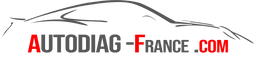DIALOGYS 4.90 software – End of 2019
9,95€
29,95€
DIALOGYS 4.90 software – End of 2019 for Renault / Dacia – Electronic After-Sales Catalog Description: Dialogys is after-sales software for Renault and Dacia allowing you to list all technical documentation from the entire world after-sales network. Repair manuals, technical bulletins, troubleshooting methods, catalog parts, diagnostic manuals and labor times, you will find all the technical documents that allow you to repair a vehicle. Dialogys is much more than just after-sales software for Renault and Dacia vehicles. It is a veritable gold mine of technical documentation, bringing together all the resources necessary for the repair and maintenance of your vehicle, whatever its complexity. With Dialogys, you have access to a wide range of repair manuals, technical bulletins and troubleshooting methods. Whether you're a professional mechanic or an automotive DIY enthusiast, you'll find valuable information here to solve the most common and complex problems. In addition to repair manuals, Dialogys also includes an extensive spare parts catalog. You can quickly and easily search for the parts you need, using advanced filters to find exactly what you need. This saves you valuable time ordering parts and ensures a quick and efficient repair. But that's not all. Dialogys also offers comprehensive diagnostic manuals, allowing you to quickly identify potential problems and find appropriate solutions. Whether you're experiencing an electrical, mechanical or electronic breakdown, you'll have the tools you need to diagnose and resolve the problem. Finally, Dialogys also includes labor time information, allowing you to accurately estimate how long it will take to complete a repair. This helps you plan your work efficiently and provide your clients with accurate cost and time estimates. In summary, Dialogys is much more than just technical documentation software. It is an essential tool for all automotive after-sales professionals, offering a complete solution for the repair and maintenance of Renault vehicles. Don't let technical issues slow you down. With Dialogys, you have everything you need to keep your vehicles in tip-top shape. Purchase contents: 1x Windows download link for DIALOGYS version 4.90.

CAN Clip V231 for Renault - Dacia
199,95€
239,95€
CAN Clip is a complete diagnostic tool compatible for RENAULT and DACIA vehicles.
The diagnostic software is: CAN Clip V231 is the latest compatible and stable software for the new NEW VCI probes for all Renault and Dacia vehicles from 2005-2006 until September 2023, works under Windows 7, 10, 11 in 32 and 64-bit.
>> Click here to access the Can Clip V231 software sheet only >> Click here to access the Can CLIP V192 probes, for use without a token Variants: New VCI: Normal and new generation design. Wifi and wired. Compatible Version V220 to V231. Not compatible for vehicles before 2005-2006. May require a Renault token for diagnosis of vehicles after 2017.
Diagnosis is performed via the OBD2 connector (which is near the steering wheel) or via the manufacturer-specific connector (only for older cars, pre-2001).
Unlike other universal diagnostic tools that only read fault codes or generic functions, this software performs almost ALL the functions of the original dealer diagnostic tool.
The only missing functions are online operations requiring access to the brand's servers.
May require a Renault token for the diagnosis of vehicles after 2017 (possibility of installing a version prior to V195 of 2020 with an old probe to resolve this restriction).
>> Click here to access Can CLIP V192 probes, for use without token Please note that the default version of CAN Clip CD is V220, we will send you a download link for the latest version (V231) which cannot fit on a single CD.
This version of CAN Clip will allow you to carry out the following operations: Reading and erasing error codes Reading of parameters (recording and graphic visualization) Testing of actuators Configuration of ECUs Coding (injectors, electronic valves, rim size, level of equipment, etc.) Calibration and self-learning (calibration of oil change interval, replacement of EGR valve, DPF, etc.) Reset of maintenance indicators Etc.
You will be able to communicate with the following computers: Diesel/petrol injection Automatic gearbox Central Cabin Unit (UCH) ABS/ESP Airbag Air conditioning Dashboard Comfort systems Power steering Pilot suspension Etc.
Engine: Diagnostics of the engine computer Diagnostics of the injection computer (diesel, petrol, flex-fuel, gas, etc.) Programming of the injectors Calibration of the EGR valve Braking: Diagnostics of the ABS and ESP computers Diagnostics and maintenance of the brake parking lot Brake system bleeding Pollution: Diagnosis and regeneration of the particle filter Adblue module check Electronic check of pollutant emissions Check of the lambda probe Maintenance: Reset/initialization of the maintenance/oil change counter Bleeding of the various fluids (brakes , cooling) Read/erase engine faults Maintenance of the particle filter Air conditioning: Complete diagnosis of the electronic and mechanical system Reading of the parameters of the cooling circuit Test of the controls Ground connection: Electronic configuration of the tire size Electronic configuration of the tires (winter /summer) Tire pressure adjustment Electronic valve configuration Calibration of the steering wheel angle sensor (initialization of the steering angle) Safety: Activation of the safety airbags (locking/unlocking) Configuration of a new airbag computer Diagnosis of the airbag computers Configuration of the sensor Configuration of automatic lighting of lights Activation of xenon headlights Activation of reversing radar Equipment: Double dice Activation of car radio Configuration of CD charger Activation/alarm configuration Towing configuration Bicycle towing configuration Language supported by CAN Clip: Austrian, Belgian, English , German, Danish, Spanish, Finnish, French, Italian, Norwegian, Dutch, Portuguese, Romanian, Swedish, Swiss, Italian, Russian, Polish, Czech, Hungarian, Turkish, etc.
Your PC must be of the same language. For example: you want the Polish language, your PC must be in Polish. Installation tips: When you install any of the software, turn off your anti-virus and firewall, otherwise the files may be corrupted or deleted.
When you connect the device to the car, please make sure the car voltage is above 13V.
Do not install two different versions on the same computer, this may corrupt the probe. Be sure to properly uninstall an older version before installing a new one.
Installation procedure: Installation video available.

CAN Clip V231 software for Renault - Dacia
14,95€
29,95€
The CAN Clip V231 software is only compatible with the new diagnostic tool for RENAULT and DACIA vehicles: >> Click here to access the Can Clip V231 diagnostic tool sheet The diagnostic software is: CAN Clip V231 is the latest compatible and stable software for the new NEW VCI probes for all Renault and Dacia vehicles from 2005-2006 until September 2023, works under Windows 7, 10, 11 in 32 and 64 bits.
Unlike other universal diagnostic tools that only read fault codes or generic functions, this software performs almost ALL the functions of the original dealer diagnostic tool.
The only missing functions are online operations requiring access to the brand's servers.
This version of CAN Clip will allow you to carry out the following operations: Reading and erasing error codes Reading of parameters (recording and graphic visualization) Testing of actuators Configuration of ECUs Coding (injectors, electronic valves, rim size, level of equipment, etc.) Calibration and self-learning (calibration of oil change interval, replacement of EGR valve, DPF, etc.) Reset of maintenance indicators Etc.
You will be able to communicate with the following computers: Diesel/petrol injection Automatic gearbox Central Cabin Unit (UCH) ABS/ESP Airbag Air conditioning Dashboard Comfort systems Power steering Pilot suspension Etc.
Engine: Diagnosis of the engine computer Diagnosis of the injection computer (diesel, gasoline, flex-fuel, gas, etc.) Programming of the injectors Calibration of the EGR valve Braking: Diagnosis of the ABS, ESP computers Diagnosis and maintenance of the brake parking Bleeding brake system Pollution: Diagnosis and regeneration of the particle filter Control of the Adblue module Electronic control of pollutant emissions Control of the lambda probe Maintenance: Reset/initialization of the maintenance/drain counter Bleeding of the various fluids (brakes , cooling) Read/clear engine faults Maintenance of the particle filter Air conditioning: Complete diagnosis of the electronic and mechanical system Reading the cooling circuit parameters Testing the controls Ground connection: Electronic configuration of the tire size Electronic configuration of the tires (winter /summer) Tire pressure adjustment Configuration of electronic valves Calibration of the steering wheel angle sensor (initialization of the steering angle) Safety: Activation of the safety airbags (locking/unlocking) Configuration of a new airbag computer Diagnosis of airbag computers Configuration of the rain sensor Configuration of the automatic switching on of the lights Activation of the xenon headlights Activation of the reversing radar Equipment: Double dice Car radio activation CD charger configuration Alarm activation/configuration Hitch configuration Configuration bicycle hitch Language supported by CAN Clip: Austrian, Belgian, English, German, Danish, Spanish, Finnish, French, Italian, Norwegian, Dutch, Portuguese, Romanian, Swedish, Swiss, Italian, Russian, Polish, Czech, Hungarian, Turkish, etc.
Your PC must be of the same language. For example: you want Polish language, your PC must be in Polish. Installation Tips: When installing any of the software, turn off your anti-virus and firewall, otherwise the files may be corrupted or deleted.
When you connect the device to the car, please make sure the car voltage is above 13V.
Do not install two different versions on the same computer, this may corrupt the probe. Be sure to properly uninstall an older version before installing a new one.
Installation procedure: Installation procedure video and provided.

CAN Clip V192 software for Renault - Dacia
9,95€
19,95€
The CAN Clip V192 software is only compatible with the following old diagnostic tool for RENAULT and DACIA vehicles: >> Click here to access the Can Clip V192 diagnostic tool sheet The diagnostic software is: CAN Clip V192 is the latest software that does not require token authentication for the diagnosis of vehicles after 2017. For all Renault and Dacia vehicles from 1999 until September 2019, only works under Windows 7 in 32 bits.
Unlike other universal diagnostic tools that are limited to reading fault codes or performing generic functions, this software performs virtually ALL of the functionality of the original dealer diagnostic tool.
The only functions not available are those that require online operations, requiring direct access to the brand's servers.
This edition of CAN Clip offers you the ability to perform the following operations: Reading and clearing error codes Reading parameters (recording and graphical visualization) Actuator testing ECU configuration Coding (injectors, electronic valves, rim size, equipment level, etc.) Calibration and self-learning (calibration of the oil change interval, replacement of the EGR valve, DPF, etc.) Resetting of maintenance indicators And much more...
You can establish communication with the following computers: Diesel/petrol injection Automatic gearbox Interior Central Unit (UCH) ABS/ESP Airbag Air conditioning Dashboard Comfort systems Power steering Controlled suspension And many others...
Engine: Diagnosis of the engine computer Diagnosis of the injection computer (diesel, gasoline, flex-fuel, gas, etc.) Programming of the injectors Calibration of the EGR valve Braking: Diagnosis of the ABS, ESP computers Diagnosis and maintenance of the brake parking Bleeding brake system Pollution: Diagnosis and regeneration of the particle filter Control of the Adblue module Electronic control of pollutant emissions Control of the lambda probe Maintenance: Reset/initialization of the maintenance/drain counter Bleeding of the various fluids (brakes , cooling) Read/clear engine faults Maintenance of the particle filter Air conditioning: Complete diagnosis of the electronic and mechanical system Reading the cooling circuit parameters Testing the controls Ground connection: Electronic configuration of the tire size Electronic configuration of the tires (winter /summer) Tire pressure adjustment Configuration of electronic valves Calibration of the steering wheel angle sensor (initialization of the steering angle) Safety: Activation of the safety airbags (locking/unlocking) Configuration of a new computer airbag Diagnosis of the airbag computers Configuration of the rain sensor Configuration of the automatic switching on of the lights Activation of the xenon headlights Activation of the reversing radar Equipment: Double dice Car radio activation CD charger configuration Activation/alarm configuration Hitch configuration Bicycle hitch configuration Language supported by CAN Clip: Austrian, Belgian, English, German, Danish, Spanish, Finnish, French, Italian, Norwegian, Dutch, Portuguese, Romanian, Swedish, Swiss, Italian, Russian, Polish, Czech, Hungarian, Turkish, etc.
Your PC must be of the same language. For example: you want Polish language, your PC must be in Polish. Installation Tips: When installing any of the software, please disable your antivirus and firewall. This will avoid any risk of file corruption or deletion.
This software is only compatible with Windows 7 in 32 bits. To use it on a 64-bit system (Windows 7, 8, 10), you have the option of installing a Virtual Machine.
When connecting the device to the car, make sure the vehicle voltage is above 13V to ensure optimal operation.
Do not install two different versions of the software on the same computer, as this may corrupt the probe. Before installing a new version, make sure you uninstall the previous version correctly. No reactivation of the software is necessary if a previous installation and activation has already been performed.
Installation procedure: Uninstall the previous version of CAN-Clip if you have not already done so.
For a first installation, run Crack.reg from the folder.
Install CAN-Clip after completing the steps above.
After the installation completes and reboots, SPX Registration will be displayed.
To PERMANENTLY avoid this alert, follow these steps: Press Alt+Ctrl+Del to open Task Manager and end the RSRWin.exe process.
Delete RSRWin.exe (located in C:\Windows).
Use Regedit to remove all values with the name "RSRWin".
Restart your PC.
You will NO LONGER receive alerts for SPX registration.
Before running the program for the first time, follow these steps: Make sure you have a car within range.
Connect your Can Probe Clip interface to the OBD port of your car.
Turn on the ignition (DO NOT start the engine, long press the button with the gear engaged).
Connect your Clip Probe Can interface to your computer via a USB cable.
Begin installing ALL drivers that will appear. You will find them in: C:\WINDOWS\system32\drivers or in the "CAN-Clip Drivers" folder on this DVD.
Install the 4 necessary drivers (repeat the operation 4 times).
Once the drivers installation is complete, DO NOT RUN your CLIP!!!
Copy the RSRwin.exe file to C:\CLIP_X91\Lib\Application.
Then launch your CLIP, choose "Register me now" and in the next window, select "NO"!
Use this key for registration: 333DEF-111DEF-111DEF-222DEF-221DEF-000DEF.

CAN Clip V212 software for Renault - Dacia
11,95€
29,95€
The CAN Clip V212 software is only compatible with the following old diagnostic tool for RENAULT and DACIA vehicles: >> Click here to access the Can Clip V212 diagnostic tool sheet The diagnostic software is: CAN Clip V212 is the latest compatible and stable software for old NORMAL and FULL CHIP sensors for all Renault and Dacia vehicles from 1999 until August 2021, only works under Windows 7 in 32 bits.
May require a Renault token for the diagnosis of vehicles after 2017 (possibility of installing a version prior to V195 of 2020 to resolve this restriction).
Unlike other universal diagnostic tools that are limited to reading fault codes or performing generic functions, this software performs virtually ALL of the functionality of the original dealer diagnostic tool.
The only functions not available are those that require online operations, requiring direct access to the brand's servers.
This edition of CAN Clip offers you the ability to perform the following operations: Reading and clearing error codes Reading parameters (recording and graphical visualization) Actuator testing ECU configuration Coding (injectors, electronic valves, rim size, equipment level, etc.) Calibration and self-learning (calibration of the oil change interval, replacement of the EGR valve, DPF, etc.) Resetting of maintenance indicators And much more...
You can establish communication with the following computers: Diesel/petrol injection Automatic gearbox Interior Central Unit (UCH) ABS/ESP Airbag Air conditioning Dashboard Comfort systems Power steering Controlled suspension And many others...
Engine: Diagnosis of the engine computer Diagnosis of the injection computer (diesel, gasoline, flex-fuel, gas, etc.) Programming of the injectors Calibration of the EGR valve Braking: Diagnosis of the ABS, ESP computers Diagnosis and maintenance of the brake parking Bleeding brake system Pollution: Diagnosis and regeneration of the particle filter Control of the Adblue module Electronic control of pollutant emissions Control of the lambda probe Maintenance: Reset/initialization of the maintenance/drain counter Bleeding of the various fluids (brakes , cooling) Read/clear engine faults Maintenance of the particle filter Air conditioning: Complete diagnosis of the electronic and mechanical system Reading the cooling circuit parameters Testing the controls Ground connection: Electronic configuration of the tire size Electronic configuration of the tires (winter /summer) Tire pressure adjustment Configuration of electronic valves Calibration of the steering wheel angle sensor (initialization of the steering angle) Safety: Activation of the safety airbags (locking/unlocking) Configuration of a new computer airbag Diagnosis of the airbag computers Configuration of the rain sensor Configuration of the automatic switching on of the lights Activation of the xenon headlights Activation of the reversing radar Equipment: Double dice Car radio activation CD charger configuration Activation/alarm configuration Hitch configuration Bicycle hitch configuration Language supported by CAN Clip: Austrian, Belgian, English, German, Danish, Spanish, Finnish, French, Italian, Norwegian, Dutch, Portuguese, Romanian, Swedish, Swiss, Italian, Russian, Polish, Czech, Hungarian, Turkish, etc.
Your PC must be of the same language. For example: you want Polish language, your PC must be in Polish. Installation Tips: When installing any of the software, please disable your antivirus and firewall. This will avoid any risk of file corruption or deletion.
This software is only compatible with Windows 7 in 32 bits. To use it on a 64-bit system (Windows 7, 8, 10), you have the option of installing a Virtual Machine.
When connecting the device to the car, make sure the vehicle voltage is above 13V to ensure optimal operation.
Do not install two different versions of the software on the same computer, as this may corrupt the probe. Before installing a new version, make sure you uninstall the previous version correctly. No reactivation of the software is necessary if a previous installation and activation has already been performed.
Installation procedure: Uninstall the previous version of CAN-Clip if you have not already done so.
For a first installation, run Crack.reg from the folder.
Install CAN-Clip after completing the steps above.
After the installation completes and reboots, SPX Registration will be displayed.
To PERMANENTLY avoid this alert, follow these steps: Press Alt+Ctrl+Del to open Task Manager and end the RSRWin.exe process.
Delete RSRWin.exe (located in C:\Windows).
Use Regedit to remove all values with the name "RSRWin".
Restart your PC.
You will NO LONGER receive alerts for SPX registration.
Before running the program for the first time, follow these steps: Make sure you have a car within range.
Connect your Can Probe Clip interface to the OBD port of your car.
Turn on the ignition (DO NOT start the engine, long press the button with the gear engaged).
Connect your Clip Probe Can interface to your computer via a USB cable.
Begin installing ALL drivers that will appear. You will find them in: C:\WINDOWS\system32\drivers or in the "CAN-Clip Drivers" folder on this DVD.
Install the 4 necessary drivers (repeat the operation 4 times).
Once the drivers installation is complete, DO NOT RUN your CLIP!!!
Copy the RSRwin.exe file to C:\CLIP_X91\Lib\Application.
Then launch your CLIP, choose "Register me now" and in the next window, select "NO"!
Use this key for registration: 333DEF-111DEF-111DEF-222DEF-221DEF-000DEF.

Renault / Dacia Diagnostic Kit - V192/V212
From 199,95€
219,95€
Renault Diagnostic Solution - Complete Diagnostic Tool Compatible for RENAULT and DACIA Vehicles.
The Renault Diagnostic Kit offers a complete solution for diagnosing Renault and Dacia vehicles, covering models from 1999 until August 2021. This tool is compatible with older NORMAL and FULL CHIP probes, providing exceptional stability. Two software versions are available: V212, the latest version compatible with normal and full chip probes until August 2021, and V192, which does not require token authentication for vehicles after 2017.
Diagnostic software: In version V212 is the latest compatible and stable software for old NORMAL and FULL CHIP probes for all Renault and Dacia vehicles from 1999 until August 2021, only works under Windows 7 in 32 bits.
In version V192 is the latest software not requiring token authentication for the diagnosis of vehicles after 2017. For all Renault and Dacia vehicles from 1999 until September 2019, only works under Windows 7 in 32 bits.
>> Click here to access the new Can Clip V231 probe >> Click here to access only the Can Clip V212 software sheet >> Click here to access only the Can Clip V192 software sheet Probe variants: NORMAL probe : Normal quality design suitable for standard use, including reading/clearing fault codes, drain reset, etc. Compatible up to version V212.
High-end probe (gold): Equipped with the AN2131QC circuit with NEC/OMRAN relay, high quality chips, and a design ensuring better stability when programming or reading parameters. Compatible up to version V212.
Diagnosis is performed via the OBD2 connector (which is near the steering wheel) or via the manufacturer-specific connector (only for older cars, pre-2001).
Unlike other universal diagnostic tools that only read fault codes or generic functions, this software performs almost ALL the functions of the original dealer diagnostic tool.
The only missing functions are online operations requiring access to the brand's servers.
May require a Renault token for the diagnosis of vehicles after 2017 (possibility of installing a version prior to V195 of 2020 to resolve this restriction).
Please note that the default software CD version is V178, we will send you a download link for the latest version (V212 and V192) which cannot fit on a single CD.
This version of Renault diagnostics will allow you to carry out the following operations: Reading and erasing error codes Reading parameters (recording and graphic visualization) Actuator testing Computer configuration Coding (injectors, electronic valves, rim size, fuel level equipment, etc.) Calibration and self-learning (calibration of the oil change interval, replacement of the EGR valve, DPF, etc.) Resetting of maintenance indicators Etc.
You will be able to communicate with the following computers: Diesel/petrol injection Automatic gearbox Central Cabin Unit (UCH) ABS/ESP Airbag Air conditioning Dashboard Comfort systems Power steering Pilot suspension Etc.
Engine: Diagnosis of the engine computer Diagnosis of the injection computer (diesel, gasoline, flex-fuel, gas, etc.) Programming of the injectors Calibration of the EGR valve Braking: Diagnosis of the ABS, ESP computers Diagnosis and maintenance of the brake parking Bleeding brake system Pollution: Diagnosis and regeneration of the particle filter Control of the Adblue module Electronic control of pollutant emissions Control of the lambda probe Maintenance: Reset/initialization of the maintenance/drain counter Bleeding of the various liquids (brakes , cooling) Read/clear engine faults Maintenance of the particle filter Air conditioning: Complete diagnosis of the electronic and mechanical system Reading the cooling circuit parameters Testing the controls Ground connection: Electronic configuration of the tire size Electronic configuration of the tires (winter /summer) Tire pressure adjustment Configuration of electronic valves Calibration of the steering wheel angle sensor (initialization of the steering angle) Safety: Activation of the safety airbags (locking/unlocking) Configuration of a new airbag computer Diagnosis of airbag computers Configuration of the rain sensor Configuration of the automatic switching on of the lights Activation of the xenon headlights Activation of the reversing radar Equipment: Double dice Car radio activation CD charger configuration Alarm activation/configuration Hitch configuration Configuration bicycle hitch Supported Languages: Austrian, Belgian, English, German, Danish, Spanish, Finnish, French, Italian, Norwegian, Dutch, Portuguese, Romanian, Swedish, Swiss, Italian, Russian, Polish, Czech, Hungarian, Turkish, etc. (The PC must be in the same language as that chosen for the software).
Installation Tips: When installing any of the software, turn off your anti-virus and firewall, otherwise the files may be corrupted or deleted.
When you connect the device to the car, please make sure the car voltage is above 13V.
Do not install two different versions on the same computer, this may corrupt the probe. Be sure to properly uninstall an older version before installing a new one.
Installation Procedure: An installation video is available to facilitate the process.

REPROG V191 for Can CLIP Renault - Dacia
14,95€
19,95€
DVD REPROG V191 - Programming with CAN CLIP for Renault and Dacia Description This virtual DVD to download offers you a complete database to carry out programming operations on Renault and Dacia vehicles using the CAN CLIP software. Features Complete database for Renault and Dacia vehicles until 2020. Allows you to carry out various programming operations, in particular: Updating the computers Configuring the modules Adapting the parameters Coding the options Compatible with the CAN CLIP software Tips for use Mount the repro DVD in ISO and make sure to turn off your PC's Internet connection before launching CAN CLIP. This ensures safe and stable use of the software. Prepare a second rotating car next to it to maintain 13,5 V with the cables on the car to be programmed which is on +APC (permanent ignition on, engine not running) or use a charge maintenance tool to maintain a voltage of 13,5 .XNUMX V. This step is crucial to ensure that programming runs smoothly. If necessary, use the “Renault CLIP TOOL” software from MRRorry to generate the reprogramming validation key. This key is essential to access certain programming. Before proceeding with programming a computer, do not forget to make a backup using the function integrated into CAN CLIP. This backup ensures that you can restore the original settings when needed. Notes Make sure you understand the programming procedure before attempting it. If in doubt, it is always recommended to consult a qualified professional.

Renault Can K-line Immo Tool V4.04
395,95€
479,95€
Renault Can K-line Immo Tool V4.04 - Programming Tool for Renault The Renault Can K-line Immo Tool V4.04 is an advanced programming tool specially designed for Renault vehicles. With its extensive support for CAN/K-line EEPROM reading and writing functionalities, this tool offers a complete solution for modifying the internal memory of electronic control units (ECUs) of Renault cars.
Main Features: Wide Compatibility: Works with a wide range of Renault ECU systems, including recent models.
Ease of Use: No need to open the control unit or solder components - all functions are done through the OBDII connector.
Immobilizer Code Cleaning Function: Automatically clears the previously saved immobilizer code to allow the use of a new ECU or data cloning.
Versatile Software: Supports a variety of Renault protocols and ECU models for maximum flexibility.
Software Compatibility: EDC15C3 (both CAN-BUS and WIRE immo systems) - Read/Write EEPROM, Read/Write FLASH, Clear Code Immobilizer (Immo code) EDC15C13 - Read/Write EEPROM, Read/Write FLASH, Clear Code Immobilizer (Immo code) SIRIUS 31H - Read/Write EEPROM, Read/Write FLASH, Clear Code Immobilizer (Immo code) SIRIUS 32[N] (both CAN-BUS and WIRE immo systems) - Read/Write EEPROM, Read /Write FLASH, Clear the Immobilizer Code (Immo code) SIRIUS 34 (both CAN-BUS and WIRE immo systems) - Read/Write EEPROM, Read/Write FLASH, Clear the Immobilizer Code (Immo code) SIRIUS 35 - Read/ Write EEPROM, Read/Write FLASH, Clear Immobilizer Code (Immo code) EMS3132 (both CAN-BUS and WIRE immo systems) - Read/Write EEPROM, Read/Write FLASH, Clear Immobilizer Code (Immo code) EMS3134 ( both CAN-BUS and WIRE immo systems) - Read/Write EEPROM, Read/Write FLASH, Clear Immobilizer Code (Immo code) SID301 - Read/Write EEPROM, Read/Write FLASH, Clear Immobilizer Code (Immo code) , Clear Impact Detection, Read Stored Mileage SIM32 - Read/Write EEPROM, Read/Write FLASH from HD64F7055, Clear Immobilizer Code (Immo code) SAFIR / SAFIR2 / SFR200 (35/55 pin connector) - Reading the TMS374 EEPROM, Clearing the Immobilizer Code (Immo code) (works without immobilizer code) IAW 6R.20 - Reading/Writing the TMS370 EEPROM IAW 6R.30 - Reading the TMS370 EEPROM, Clearing the Code Immobilizer (Immo code)(the vehicle operates without an immobilizer code) VALEO BII for ESPACE III - Read/Write EEPROM (9)08AZ60, Read/Write Mileage, Erase for Replacement, Read Transponder Data, Start Emergency VALEO IMMOBILIZER for LAGUNA I Ph2 (1998-2000) - Read Transponder Data, Configuration, Reset to Blank State VALEO IMMOBILIZER for LAGUNA I Ph1 / SAFRANE Ph1 (1995-1996) - Read PIN CODE, Reset to Blank State Blank State CLUSTER INSTRUMENT for ESPACE III (1998-2002) - Reset the Counter, Clear the Remote RF Programming via the SIEMENS IMMOBILIZER instrument cluster connector for ESPACE III Ph1 (1996-1998) - Read/Write the EEPROM 68HC05B16, Read Data from UCH SIEMENS Transponder for MEGANE/SCENIC I Ph2 ('99-'02) - Read/Write 705B32 EEPROM, Read/Write Configuration, Learn Keys, Reset to Blank State UCBIC SIEMENS for MEGANE/SCENIC I Ph1 ('96-'98) - Read/Write EEPROM 68HC05B16, Read/Write Configuration, Reset to Blank LAGUNA II, ESPACE IV, VELSATIS Ph1/Ph2 - Programming the boot card, Changing the VIN. Réinitialisation de l'UCH à l'État Vierge, Apprentissage de l'UCH
MEGANE II, SCENIC II Ph1/Ph2 - Apprentissage de la carte/UCH/ECM/ESCL, Changement du VIN, Réinitialisation de l'UCH à l'État Vierge
CLUSTER INSTRUMENT pour SCENIC II ('04-'08) - Activation par CAN-BUS pour réparation ou vérification du kilométrage, Changement de langue et d'unités, Changement du VIN, KM, Lecture/Écriture de l'EEPROM
CLUSTER INSTRUMENT pour MEGANE II ('03-'08) - Activation par CAN-BUS pour réparation ou vérification du kilométrage, Changement de langue et d'unités, Changement du VIN, KM, Lecture/Écriture de l'EEPROM
CLIO II Ph1 - Apprentissage de la clé, Configuration, Réinitialisation du BMT à l'État Vierge
CLIO II Ph2-5, KANGOO, TRAFIC, MASTER, VIVARO, MOVANO (-'07) - Lecture/Écriture de l'EEPROM 93C66, Apprentissage de la clé, Changement du VIN, Réinitialisation de l'UCH à l'État Vierge, Apprentissage de l'UCH
KANGOO I, TRAFIC, MASTER, VIVARO, MOVANO ('07-) - Apprentissage de la clé, Changement du VIN, Réinitialisation de l'UCH à l'État Vierge, Apprentissage de l'UCH Vierge
KANGOO II (2007-2012) - Programmation de la clé, Changement du VIN, Réinitialisation du BCM à l'État Vierge, Apprentissage du BCM Vierge
MODUS / CLIO III ASSISTANCE ÉLECTRIQUE DE DIRECTION (TRW DAE/PAS) - Effacement du Code Antidémarrage (Immo code), Changement du VIN par OBDII, Effacement du DF002 à partir du dump 24C16, réparation CRC (AMÉLIORÉE!)
MEGANE/SCENIC III ASSISTANCE ÉLECTRIQUE DE DIRECTION (NSK DAE/PAS) - Effacement du Code Antidémarrage (Immo code), Changement du VIN par OBDII
TWINGO III ASSISTANCE ÉLECTRIQUE DE DIRECTION (JTEKT DAE/PAS) - Effacement du Code Antidémarrage (Immo code), Changement du VIN par OBDII
CLIO IV ASSISTANCE ÉLECTRIQUE DE DIRECTION (JTEKT DAE/PAS) - Effacement du Code Antidémarrage (Immo code), Changement du VIN par OBDII
LAGUNA III (2007-2015) - Programmation de la carte de démarrage, Changement du VIN, Réinitialisation du BCM à l'État Vierge
LAGUNA III / LATITUDE (2007-2015) - Apprentissage du BCM / ECM / ESCL en mode protégé
LATITUDE (2010+) - Programmation de la carte de démarrage, Changement du VIN, Réinitialisation du BCM à l'État Vierge
CLIO III / MODUS - Programmation de la clé, Changement du VIN, Apprentissage de l'ECM en mode protégé, Apprentissage du BCM, Réinitialisation du BCM à l'État Vierge
CLIO III - Apprentissage de la carte/UCH/ECM/ESCL, Changement du VIN, Réinitialisation de l'UCH à l'État Vierge
CLIO IV (2012+) - Programmation de la carte, Changement du VIN, Réinitialisation du HFM à l'État Vierge, Apprentissage de l'ECM/ESCL/HFM en mode protégé
MASTER III (2010-2014) - Programmation de la clé, Changement du VIN, Réinitialisation du BCM à l'État Vierge, Apprentissage du BCM Vierge
TRAFIC II Ph3 (2010-2014) - Programmation de la clé, Changement du VIN, Réinitialisation du BCM à l'État Vierge, Apprentissage du BCM Vierge
WIND (2010-2013) - Programmation de la clé, Changement du VIN, Apprentissage de l'ECM
TWINGO II (2007-2013) - Programmation de la clé, Changement du VIN, Apprentissage de l'ECM
TWINGO (2001-2006), LOGAN (2004-2008), SANDERO I, THALIA, SYMBOL - Programmation de la clé, Changement du VIN
LOGAN, SANDERO, THALIA, SYMBOL (2008-2012), Duster (2010-2012) - Programmation de la clé, Changement du VIN
LOGAN, SANDERO, DOKKER, SYMBOL, DUSTER (2012+) - Apprentissage de la clé/ECM/BCM, Réinitialisation à l'État Vierge, Lecture de la DataFlash, Changement du VIN
MEGANE III / SCENIC III (2009-2015) - Programmation de la carte, Changement du VIN, Réinitialisation du BCM à l'État Vierge
MEGANE III / SCENIC III (2009-2015) - Programmation classique de la clé, Changement du VIN, Réinitialisation du BCM à l'État Vierge
MEGANE III / SCENIC III / FLUENCE (2009-2015) - Apprentissage du BCM / ECM / ESCL en mode protégé
KOLEOS (2008+) - Programmation de la carte de démarrage, Changement du VIN, Réinitialisation du BCM à l'État Vierge, Apprentissage de l'ECM/BCM/ESCL
EDC17 / MED17 EEPROM TRICORE CRC - Réinitialisation du dump EEPROM à l'État Vierge, réparation des CRC des blocs
EDC16 EEPROM DUMP CRC - Réinitialisation du dump EEPROM à l'État Vierge, réparation des CRC des blocs
DELPHI DCM 3.4 EEPROM DUMP CRC - Réinitialisation du dump EEPROM à l'État Vierge, Changement du KM, réparation des CRC des blocs (NOUVEAU!)
SID305/306/307/308/309 TRICORE DFLASH DUMP CRC - Recherche/changement de KM, réparation des CRC des blocs
MEGANE III / SCENIC III / FLUENCE / LATITUDE AIRBAG (CONTINENTAL) - Effacement des DONNÉES de CRASH par OBDII / connexion directe
LAGUNA III AIRBAG (AUTOLIV RC5) - Effacement des DONNÉES de CRASH par OBDII / connexion directe
TWINGO II (X44) / KANGOO II (X61) AIRBAG (CONTINENTAL) - Effacement des DONNÉES de CRASH par OBDII / connexion directe
MASTER III / MOVANO-B / CLIO III Ph2 / MODUS Ph2 AIRBAG (AUTOLIV) - Effacement des DONNÉES de CRASH par OBDII / connexion directe
MODULE AIRBAG AVEC MCU SPC560 (CONTINENTAL) - Effacement des DONNÉES de CRASH par OBDII / connexion directe
MEGANE II / SCENIC II AIRBAG (AUTOLIV ACU4) - Effacement des DONNÉES de CRASH par OBDII / connexion directe
CLIO II X65 AIRBAG (BOSCH AB8) - Effacement des DONNÉES de CRASH, Lecture/Écriture de l'EEPROM interne du MCU par OBDII / connexion directe
CLIO III Ph1 / MODUS Ph1 AIRBAG (BOSCH AB9.X) - Effacement des DONNÉES de CRASH, Effacement des codes d'erreur par OBDII / connexion directe
AIRBAG ESPACE III (SIEMENS) - Effacement des DONNÉES de CRASH, Lecture/Écriture de l'EEPROM interne du MCU par OBDII / connexion directe
LOGAN X90 / DUSTER H79 AIRBAG (TEMIC-CONTINENTAL) - Effacement des DONNÉES de CRASH, Lecture de l'EEPROM par OBDII / connexion directe
KADJAR / TALISMAN AIRBAG (AUTOLIV AC7 avec MCU XC2336) - Effacement des DONNÉES de CRASH par OBDII / connexion directe
CLIO IV Ph2 / CAPTUR Ph2 AIRBAG (CONTINENTAL 985100475R avec R7F7010133) - Effacement des DONNÉES de CRASH par OBDII / connexion directe
Contenu de l'Emballage:
1x Tête de Diagnostic Renault Can K-line Immo Tool V4.04.
1x USB Cable.
Important Note: This tool does not completely deactivate the Immobilizer (Immo code). It is designed to erase the previously stored Immobilizer code (Immo code) to allow the use of a new ECU or data cloning.
With the Renault Can K-line Immo Tool V4.04, you can enjoy precise and reliable programming for your Renault vehicles, without the need for additional hardware or advanced technical knowledge.
30-day money-back guarantee*
Free delivery in EU
Maximum payment security
Easy returns in the EU