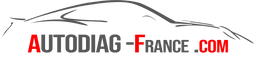Function to be activated via VCDS - VAG-COM software
Description of the option:
Allows you to adjust the intensity of the LEDs when the lights are on.
[09 – Central Electricity] -> [Security Access – 16] 20113 -> [Adaptation – 10] -> Channel 3
Enter the new value between 5 and 100
(a value lower than 5% generates an error code and a warning on the ODB)