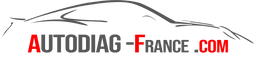Function to be activated via VCDS - VAG-COM software
Description of the option:
Enables Audi Drive Select and its management with the MMI.
Step 1: Button installation and connection to the power station
Necessary material:
- Button Ref: 8K1 959 673 K V10
- Repair cable Ref: 000 979 009 E
- Extraction keys
– Remove the block from the MMI using the extraction keys and replace the old left button containing the Start/Stop with the new one.
– Connect the cable (000 979 009 E) to pin 7 of the new ADS button, the other side of the cable (which will need to be extended) must be connected to pin 16 of the gray connector (32 pins) of the electrical unit.
Step 2: VCDS Changes
[09 – Central Electricity] -> [Coding- 07] -> [Long Coding Wizard]
Byte 7:
Bit 5: Check “Drive Select installed”
[09 – Central Electricity] -> [Coding- 07] -> [Long Coding Wizard]
Byte 8:
Bit 0: Check “Enable Engine in ADS Menu” (Enable engine/gearbox, for Auto gearbox)
Bit 1: (No need to tick this bit, replaced by bit 7 of byte 11)
Bit 2: Check “Enable Engine in ADS Menu” (Enable engine, for manual gearbox)
Bit 3: Check “Enable Suspension in ADS Menu” (Active Suspension, requires controlled damping)
Bit 4: Check “Enable Steering in ADS Menu”
[09 – Central Electricity] -> [Coding- 07] -> [Long Coding Wizard]
Byte 11:
Bit 7: This is a hidden bit, so you must directly modify the value in binary (replace the 0 by 1)
[09 – Central Electricity] -> [Coding- 07] -> [Long Coding Wizard]
Byte 17:
Bit 7: Check box
[44 – Power Steering] -> [Coding-07] -> [Long Coding Wizard]
Byte 3:
Bit 0: Check “Audi Drive Select (Charisma) active/installed”
[09 – Power plant] -> [Security access – 16] (20113) -> [Adaptation – 10] -> Channel 66
Put the value 47
1 = Individual
2 = Comfort
4 = Auto
8 = Dynamic
16 = Offroad
32 = Efficiency
64 = Breed
Step 3: Activate the menu in the MMI
Launch the Hidden Menu by pressing MENU + CAR (for 6s)
car -> carmenuoperation -> charisma-> select “5”
car -> cardevicelist -> charisma -> check the box
car -> carbusassignment -> charisma -> select [CAN Komfort] 1/9
Reboot the MMI by pressing MENU + Wheel + Upper Right Button
[09 – Power plant] -> [Security access – 16] (20113) -> [Adaptation – 10] -> Channel 70
Put the value 46 (Comfort + Auto + Dynamic + Efficiency)
2 = Comfort
4 = Auto
8 = Dynamic
16 = Offroad
32 = Efficiency