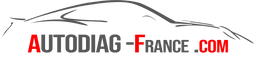Function to be activated via VCDS - VAG-COM software
Description of the option:
Enable hidden menu for Audi MMI 2G
[07 – Display/Cmde] -> [Adaptation – 10] -> Channel 08
Put the value 1
Reboot the MMI by pressing SETUP + Wheel + Upper Right Button
To push on CAR + SETUP for 6 sec to bring up the hidden menu.