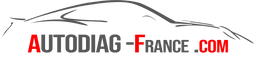CAN CLIP V220 to V231 and +, all Renault Dacia vehicles from 2005 until 2022
System compatible uniquely : Windows 7,8,10,11 32/64 Bit
Minimum configuration: Dual Core processor with (i3/i5 recommended), 2GB of RAM memory (4GB+ recommended), 20GB of Hard Disk
Compatible with the new VCI only.
>> Click here to access only the Can Clip V231 software sheet
>> Click here to access the Can Clip V231 diagnostic tool sheet
Electronic diagnostic software for Renault, Dacia and Samsung is a service program for diagnosing and maintaining vehicles. It offers a complete analysis of the engine ECUs, injectors, automatic transmission, ABS+ESP, airbags, climate control, xenon headlights, CECBS and dashboard.
This software supports the following vehicle diagnostic protocols: ISO-9141 K-Line, ISO-14230 K-Line, ISO-15765 CAN, ISO-11898-2 DWCAN and ISO-11898-3 DWFTCAN.
It is available in several languages: German, Brazilian, Danish, Spanish, Finnish, French, Italian, Norwegian, Dutch, Portuguese, Romanian, English and Swedish.
Features of Renault CAN Clip include built-in information system, block coding and adaptations, programming of control units, activation of executive mechanisms, comprehensive Renault car information display, automatic diagnostics of car electronic systems, AIRBAG module testing and OBD testing.
This software is compatible with highly recommended Windows 7,8,10,11 32/64 Bits operating system. It provides precise and complete diagnosis of Renault vehicles produced between 2005 and 2022. An essential tool for automotive professionals to ensure the proper operation and maintenance of vehicles of these brands.
Can Clip Installation Instructions:
Once the archive CAN CLIP Vxx downloaded,
Carefully follow the following video tutorial: