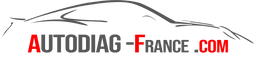KSUITE 2.80 Installation Tutorial for KESS V2 and KTAG
Welcome to this installation tutorial of KSUITE 2.80, an essential software for users of KESS V2 and KTAG, ECU (Engine Control Unit) reprogramming tools widely used in the world of car tuning. KSUITE 2.80 is a significant update that brings essential improvements to these tools. Follow the steps below carefully to install it correctly.
KSUITE 2.80 Feature Update:
- Bug Removal: This update fixes various bugs for a smoother experience.
- Reduced Wake Up Error: The wake-up error is reduced by 80%, improving the stability of communication with the ECU.
- Fixing Checksum Errors: Checksum errors are corrected, ensuring data integrity.
- Fixing the RSA Error: The RSA error is resolved, improving the security of operations.
- Fix Unmatched Key Error: This update addresses the issue of unpaired keys.
- PCR2.1 Unlock Fixed: PCR2.1 unlocking is fixed to enable smooth operations.
- Wider Compatibility: OBD2 protocols EDC15V, EDC15P, EDC15VM, as well as EDC17 VAG writing, are now trouble-free.
- Optimization of Operating Speed: The software runs faster, improving overall efficiency.
Note: KSUITE 2.80 is compatible with KESS 5.017.
Installing KSUITE 2.80 for KESS
-
Download and Extraction: Download the KSUITE 2.80.rar archive and extract it to the C:\ directory on your computer.
-
Installing the USB Driver: Navigate to the extracted KSUITE 2.80 folder, then open the “Driver” folder and install “Driver_USBDEVICEDRV.EXE”. This will ensure that your KESS interface is correctly recognized by your computer.
-
Launch of KSUITE: You can now launch KSUITE by running the "ksuite.exe" application located in the KSUITE 2.80 folder. The software is ready to be used with your KESS V2 to read, save and write engine maps via your vehicle's OBD socket.
Installation and Update of KSUITE 2.80/2.70 for KTAG
If you have a KTAG and want to update to version 2.80/2.70 to access new protocols, follow these steps:
-
Update from Version 2.25 of Ksuite: You must have Ksuite version 2.25 installed on your computer to perform this update.
-
Connect your KTAG: Plug your KTAG into your computer and open Ksuite 2.80/2.70.
-
Automatic Update: Wait for the update to complete automatically (this takes about 2 minutes). After that, you will be able to use your KTAG with Ksuite 2.25, but with the new 2.80/2.70 protocols.
By following these steps, you will have a KTAG updated with the latest KSUITE 2.80/2.70 protocols, ready to read, save and write engine and gearbox maps using a direct connection with the relevant ECU.
Take advantage of these updates to improve your vehicle's performance safely and efficiently with these powerful reprogramming tools.
We would like to remind you that we do not sell these products. If you are interested in purchasing these tools, please contact an authorized dealer or authorized distributor. These professionals will be able to provide you with detailed information on the availability, prices, and characteristics of these products, as well as guide you through the purchasing process. Make sure you choose a trusted dealer to guarantee the authenticity and quality of the tools you wish to acquire.