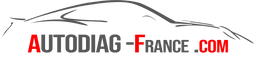How to install Delphi 2016, 2017 or 2018?
Welcome to our installation guide for the Delphi 2016 software, 2017 or 2018, the latest in multi-brand automobile diagnostics. If you're looking to get the most out of your Autocom DS150E tool, you've come to the right place.
Before you begin, make sure your system meets the requirements minimum.
- Dual core processor.
- 4GB of Ram.
- 30 GB of hard disk space
- Windows 7 Home
Start by downloading the Delphi software from a trusted source. Once the download is complete, follow these simple steps:
Before proceeding with the software installation, please follow these preliminary steps:
- Make sure your Internet connection is OFF.
- Temporarily disable your antivirus software.
- Delete all files related to the old version of the software.
- Use WinRAR to unzip the downloaded archive to a regular folder.
By following these instructions, you will ensure a clean and efficient installation of the software, avoiding any potential interference with your Internet connection, your antivirus or residual files from previous versions.
>> Buy the Multidiag diagnostic case
Install Delphi 2017.R3 and edit the activation file:
- Copy the “Cars 2017.R3” folder to your computer to the location of your choice.
- Run Main.exe in "Cars 2017.R3" (activation of the TRUCKS part is done in the same way as that of CARS).

- Do next, then click "Start"

- Click yes to save FileActivation.xml to “Cars 2017.R3” folder.
- Open the keygen, then you can activate the FileActivation yourself.

- Relaunch Main.exe, then Start.
- Click no, and select the FileActivation enabled file.

- Wait for the installation to complete.

Once you have completed these steps, you are ready to use your Delphi software with your Autocom DS150E tool to diagnose and repair vehicles with confidence. Take advantage of this cutting-edge technology to simplify and improve your automobile maintenance work.
Delphi Installation Guide Delphi Installation Instructions Delphi Installation Procedure Delphi Installation Tutorial Delphi Installation Step-by-Step Guide