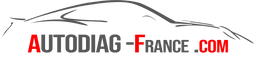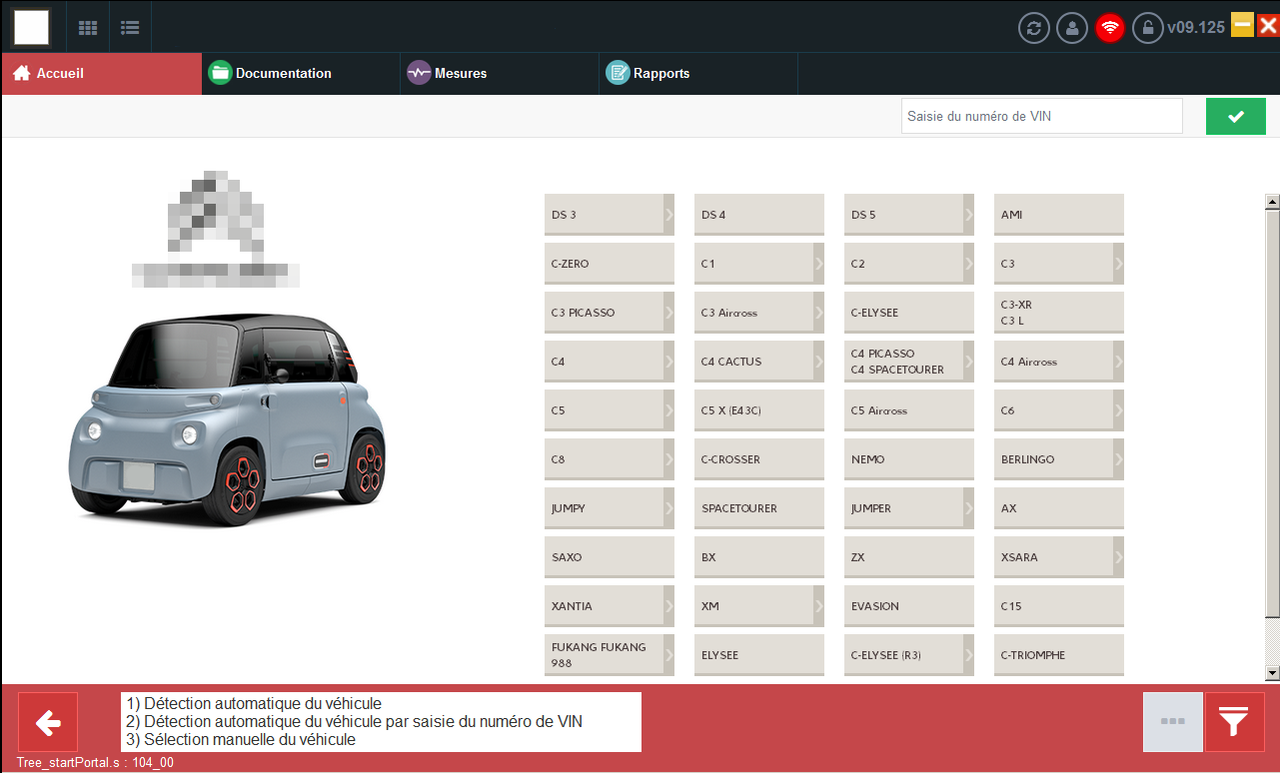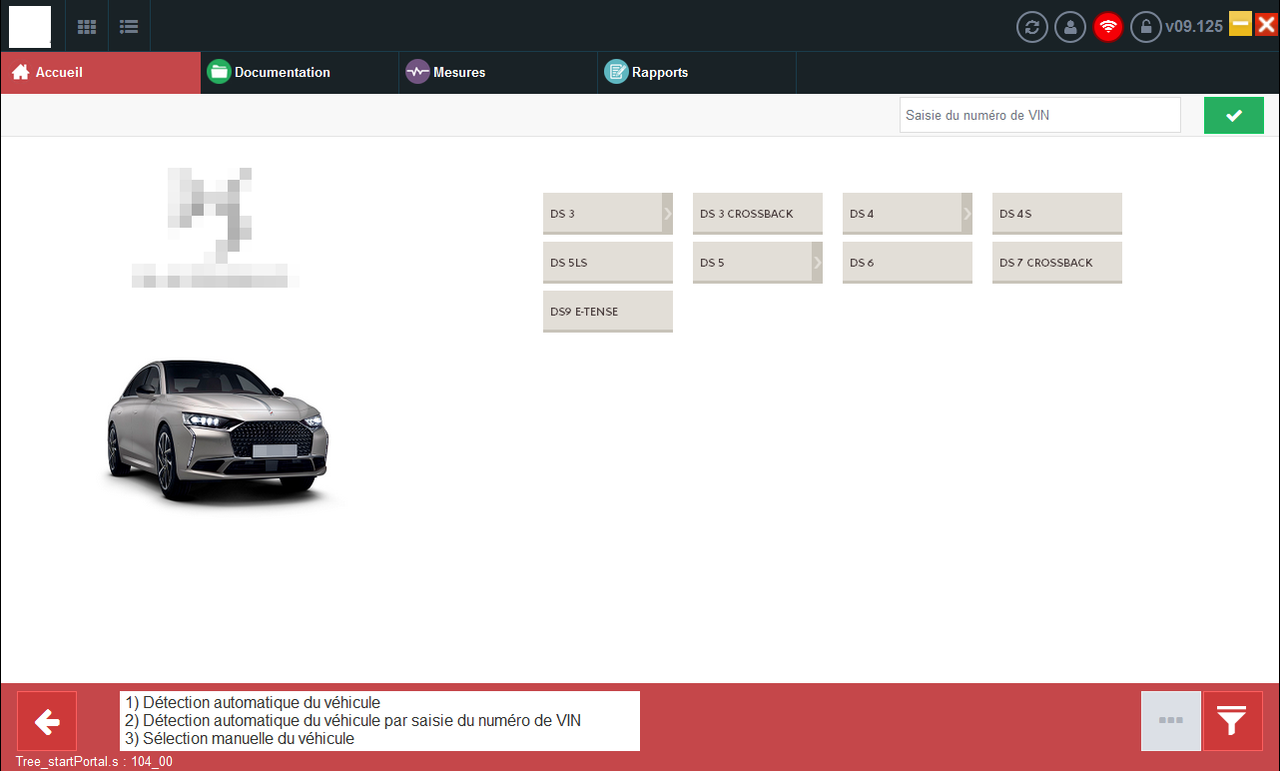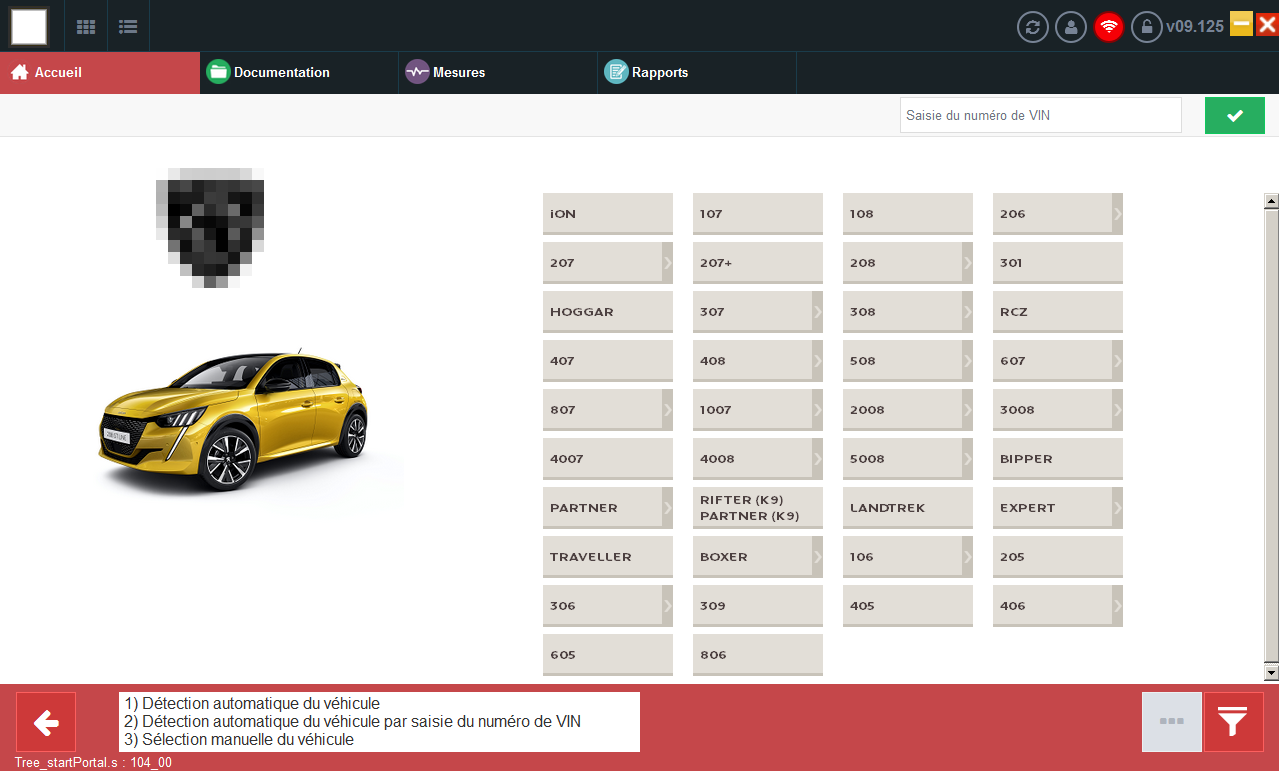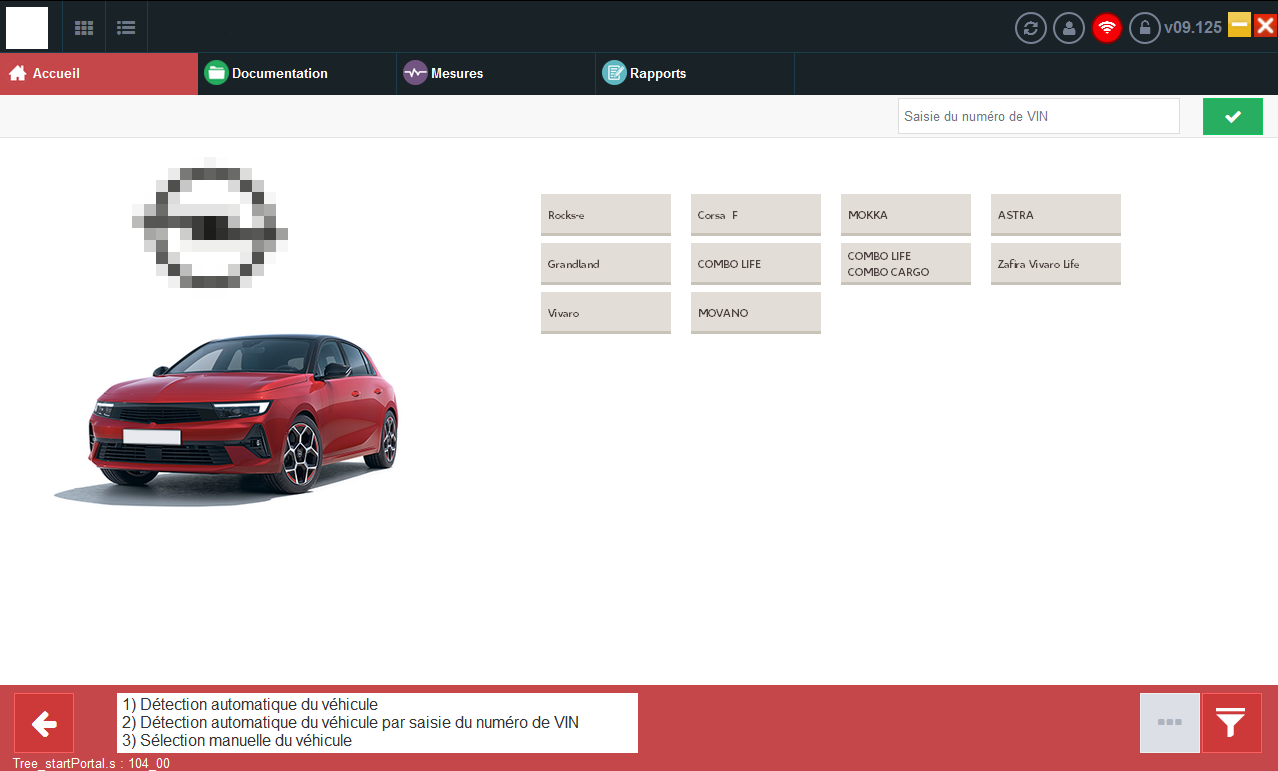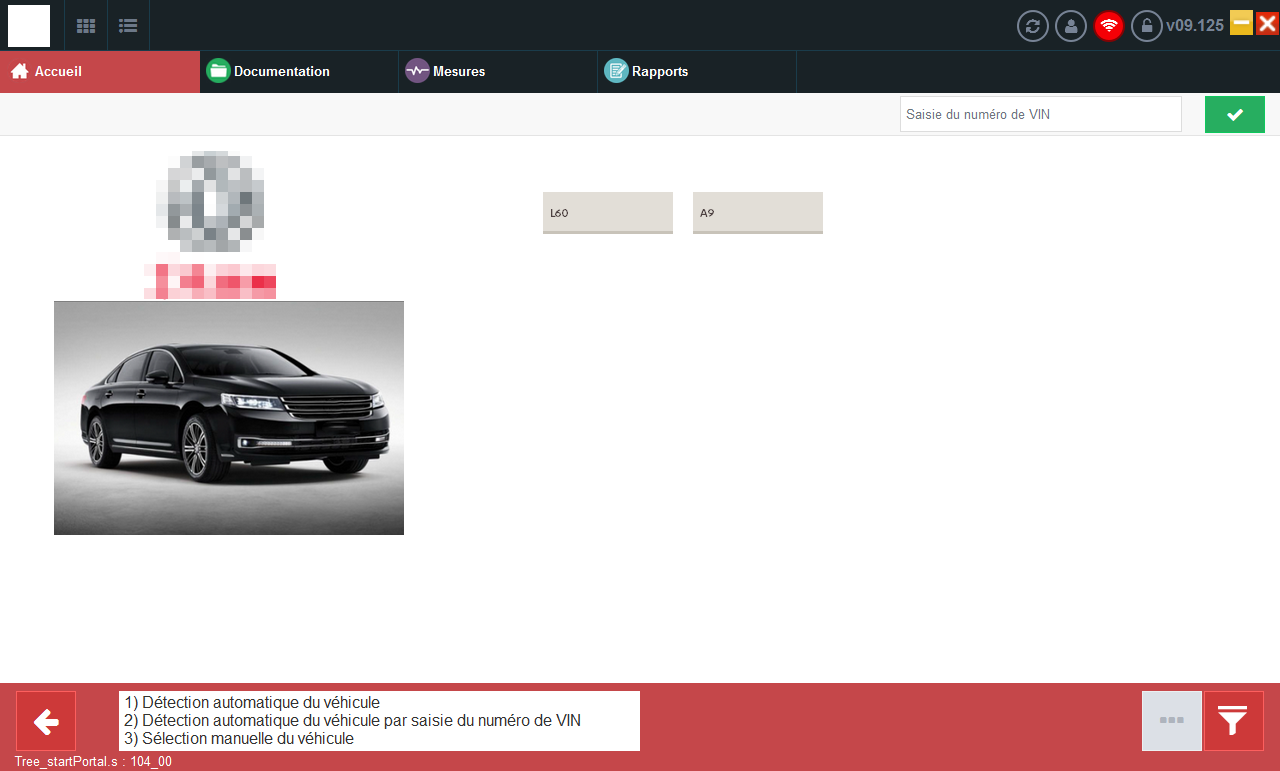DIAGBOX v9.129 diagnostic software for Peugeot - Citroën - DS - Opel
New software version DIAGBOX 9.129 on VMWare (Virtual Machine), released mid-2022.
Versions pre-installed on Virtual Machine (VMWare), please check your computer's compatibility with virtualization and VMWare 15, 16 or 17.
Important note: Any errors cannot be resolved by a refund.
Discover the new diagnostic software DIAGBOX v9.129, specially designed for vehicles Peugeot , Citroën, DS et Opel (since 2021). This version, released mid-2022, is pre-installed on Virtual Machine (VMWare), thus offering extensive compatibility with Windows operating systems. Thanks to its advanced features, DIAGBOX allows you to perform operations diagnostic, coding and programming, with no activation required and no time limit. With a user-friendly interface in French and simplified installation compared to previous versions, this software offers you an optimal user experience. Turn your computer into a professional diagnostic tool and order now DIAGBOX v9.129 to optimize the performance of your vehicle.
Click here to access the complete diagnostic kit sheet for Peugeot - Citröen - DS - Opel.
Advantages of this new software version v9.129:
- Pre-installed and activated on Virtual Machine
- No activation required
- No time limit
- Latest version currently available
- Unlimited diagnostics, coding and programming
- Diagbox, Lexia and PP2000 software in French
- Detailed installation procedure in text and video
Features:
- Carry out the same operations as your PSA agent or reseller directly from home (reading, writing, measuring values, remote coding, etc.)
- Compatibility with ALL Citroën, Peugeot and DS models until 2022
- Remote coding and programming until approximately 2015-2016
- Compatibility with most versions of Windows
- Simplified installation compared to versions 7 and 8
- Professional operation stability
- Ability to print all reports
- New compatible Opel models
Operation:
- The software works with the Lexia interface, thePSA diagnostic tool
- Diagbox is installed on a laptop PC equipped with Windows 7, 8, 10, 11 in 64 bits, and the Lexia interface connects via USB
- Make modifications to your vehicle directly from the user-friendly Diagbox software
Examples of uses:
- Activating the CD changer
- Installation of a reversing radar
- Installing a hitch
- Resetting revisions
- Troubleshooting
- Clearing Error Codes
- Duplicating keys
- Injector coding
- FAP regeneration, etc.
PSA vehicle compatibility:
- Citroën
- Peugeot
- DS
- Opel
Contents of the consignment:
- Download link for DIAGBOX 9.129 software for Peugeot - Citroën - DS - Opel
Minimum system requirements:
- PC with at least 6 GB of RAM
- Intel i3 processor or better
- Bios supporting virtualization
- Operating system Windows 7 64-bit, Windows 8 64-bit or Windows 10/11 64-bit
- Minimum available storage space of 20 GB
- Not compatible with MAC
Diagbox 9.129 installation tutorial for Peugeot - Citroën - DS - Opel
Shipping for physical tools:
Where do our tools ship from?
We have established partnerships with European suppliers, particularly in Germany and Spain, who are responsible for assembling and quality checking the tools before sending them. We work with renowned providers such as Colissimo, DHL, GLS, etc., to ensure reliable delivery.
What are the shipping times?
Typically, orders are shipped within 72 hours. Average delivery times vary between 2 and 10 working days, depending on the country of destination and the type of tool ordered.
Shipping for digital products:
How are our digital products sent?
Shipments are made instantly by email, usually within 24 hours of purchase (except in cases of computer maintenance). You will receive a text file containing the necessary download links and instructions.
If you don't receive anything, remember to check your spam folder (SPAM). If the problem persists, do not hesitate to contact us via the dedicated form.
For any other questions, consult our FAQ section.
Frequently purchased together
30-day money-back guarantee*
Free delivery in EU
Maximum payment security
Easy returns in the EU