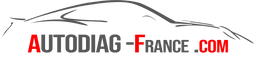MUCAR CDL20
39,95€
59,95€
MUCAR CDL 20 is a portable diagnostic case with full 10 modes of OBD2 functions, DTC Lookup and LCD color display.
It is really a great OBD2 code reader that you should keep in your cars as default equipment.
It allows DIYers and mechanics to do quick tests and troubleshoot basic engine problems.
10 Comprehensive OBD2 Diagnosis Modes: With 10 OBD2 test modes, MUCAR CDL20 is compatible with most OBDII protocol compliant cars to read and clear fault codes, display live data, test O2 sensors, test monitors on-board, test components and display vehicle information, etc.
1. Take an Emission Test With this scan tool, you don't have to drive endlessly, keep coming back to the repair shop for retesting.
You can perform a quick check of the vehicle, to determine if it is ready to pass the emissions test.
2. I/M Test Readiness Check the readiness status of the control system. This is an excellent function to use before having a vehicle inspected to verify that it complies with a technical inspection.
3. O2 Sensor Test Retrieve O2 sensor test results for the most recent tests performed by the vehicle's on-board computer.
4. On-Board Monitor View On-Board Monitor test results. Testing is useful after servicing or after clearing a vehicle's control module memory.
5. Get Efficient Diagnosis Results Your repair job can be done in a short time by using MUCAR CDL20.
6. Vehicle Information Display the Vehicle Identification Number (VIN), Calibration Identification (CIN), Calibration Verification Number (CVN), and other information about the vehicle being tested.
7. EVAP Test The Mode $08 command tells your car to initiate an "evaporative emission control system" test, to prevent fuel from evaporating from your tank and aid in an emissions test.
This way you can check your repair immediately, without waiting a few days (or more) for your car to perform it automatically.
8. Freeze Frame Data Take a snapshot of the precise conditions of the car when an error code triggers the check engine light, to help identify the problem.
9. Live Data Stream Display real-time PID data from the ECU (in the form of analog inputs and outputs, digital inputs and outputs, and system status information broadcast on the vehicle data stream ).
The live data produced is accurate and tells you exactly what you need to know about your vehicle.
10. DTC Code Lookup Each code in THINKOBD comes with a description to help technicians diagnose and repair vehicles effectively. This will save you from having to go online to look up the meaning of a fault code of diagnosis. And you can also just click on the selected error code to get an in-depth definition.
Compatibility with 99% of vehicles MUCAR CDL20 is compatible with most American, European and Asian models manufactured from 1996. It supports all OBDII protocols: KWP2000, ISO9141, J1850 VPW, J1850 PWM and CAN (Controller Area Network).
If you don't know your car's OBD2 protocols, you can check if your car's OBD2 connector is 16 pin.
If yes. This product is compatible with your car. Please be careful. This merchandise only checks your car engine.
1. American car list: Need obd2 standard and release year from 1996 to todayChrysler, Ford, GM, Jeep, Lincoln, Buick, Cadillac, Chevrolet, Dodge, HM, ect...
2. European car list: Need standard obd2 and release year 2000-now Mercedes Benz, Smart, Sprinter, BMW, Volkswagen, Skoda, Audi, Opel, Lamborghini, Porsche, Maybach, Ford, Land Rover, Jaguar, Aston Martin, Bentley , Rolls-Royce, Rover, Mini, Vauxhall, DR, Ferrari, Fiat, Abarth, Lancia, Alfa Romeo, Maserati, Bugatti, Peugeot, Citroën, Renault, Saab, Volvo, GM, GMSA, Dacia, Seat, ect...
3. Japanese/Korean car list: Need standard obd2 and the release year of 2008-nowHonda, Acura, Toyota, Scion, Lexus, Mazda, Nissan, Infiniti, Isuzu, Daihatsu, Suzuki, Mitsubishi, Subaru, Samsung, Daewoo , Hyundai, Kia, etc...
4. Chinese car list: Need obd2 standard, and release year from 2014 to now.Great Wall, Huachen, Geely, DF Honda, Lifan, ect...
Support 9 languages English, Portuguese, Russian, Italian, Spanish, French, German, Polish.
Reset check engine light MUCAR CDL20 allows you to clear the check engine light, after performing full obd2 diagnosis with ease.
The main purpose of this tool is to: Scan engine systems; Inform you about the nature of the problem; Give a specific reason why the check engine light is on; Help detect any potential problem; Avoid excessive costs of unnecessary repairs.
The indicator light does not turn off until you fix the problem.
DTC Lookup Each code in THINKOBD comes with a description to help technicians diagnose and repair vehicles effectively. This will save you from having to go online to look up the meaning of a diagnostic trouble code . And you can also just click on the selected error code to get an in-depth definition.

Renault / Dacia Diagnostic Kit - V192/V212
From 199,95€
219,95€
Renault Diagnostic Solution - Complete Diagnostic Tool Compatible for RENAULT and DACIA Vehicles.
The Renault Diagnostic Kit offers a complete solution for diagnosing Renault and Dacia vehicles, covering models from 1999 until August 2021. This tool is compatible with older NORMAL and FULL CHIP probes, providing exceptional stability. Two software versions are available: V212, the latest version compatible with normal and full chip probes until August 2021, and V192, which does not require token authentication for vehicles after 2017.
Diagnostic software: In version V212 is the latest compatible and stable software for old NORMAL and FULL CHIP probes for all Renault and Dacia vehicles from 1999 until August 2021, only works under Windows 7 in 32 bits.
In version V192 is the latest software not requiring token authentication for the diagnosis of vehicles after 2017. For all Renault and Dacia vehicles from 1999 until September 2019, only works under Windows 7 in 32 bits.
>> Click here to access the new Can Clip V231 probe >> Click here to access only the Can Clip V212 software sheet >> Click here to access only the Can Clip V192 software sheet Probe variants: NORMAL probe : Normal quality design suitable for standard use, including reading/clearing fault codes, drain reset, etc. Compatible up to version V212.
High-end probe (gold): Equipped with the AN2131QC circuit with NEC/OMRAN relay, high quality chips, and a design ensuring better stability when programming or reading parameters. Compatible up to version V212.
Diagnosis is performed via the OBD2 connector (which is near the steering wheel) or via the manufacturer-specific connector (only for older cars, pre-2001).
Unlike other universal diagnostic tools that only read fault codes or generic functions, this software performs almost ALL the functions of the original dealer diagnostic tool.
The only missing functions are online operations requiring access to the brand's servers.
May require a Renault token for the diagnosis of vehicles after 2017 (possibility of installing a version prior to V195 of 2020 to resolve this restriction).
Please note that the default software CD version is V178, we will send you a download link for the latest version (V212 and V192) which cannot fit on a single CD.
This version of Renault diagnostics will allow you to carry out the following operations: Reading and erasing error codes Reading parameters (recording and graphic visualization) Actuator testing Computer configuration Coding (injectors, electronic valves, rim size, fuel level equipment, etc.) Calibration and self-learning (calibration of the oil change interval, replacement of the EGR valve, DPF, etc.) Resetting of maintenance indicators Etc.
You will be able to communicate with the following computers: Diesel/petrol injection Automatic gearbox Central Cabin Unit (UCH) ABS/ESP Airbag Air conditioning Dashboard Comfort systems Power steering Pilot suspension Etc.
Engine: Diagnosis of the engine computer Diagnosis of the injection computer (diesel, gasoline, flex-fuel, gas, etc.) Programming of the injectors Calibration of the EGR valve Braking: Diagnosis of the ABS, ESP computers Diagnosis and maintenance of the brake parking Bleeding brake system Pollution: Diagnosis and regeneration of the particle filter Control of the Adblue module Electronic control of pollutant emissions Control of the lambda probe Maintenance: Reset/initialization of the maintenance/drain counter Bleeding of the various liquids (brakes , cooling) Read/clear engine faults Maintenance of the particle filter Air conditioning: Complete diagnosis of the electronic and mechanical system Reading the cooling circuit parameters Testing the controls Ground connection: Electronic configuration of the tire size Electronic configuration of the tires (winter /summer) Tire pressure adjustment Configuration of electronic valves Calibration of the steering wheel angle sensor (initialization of the steering angle) Safety: Activation of the safety airbags (locking/unlocking) Configuration of a new airbag computer Diagnosis of airbag computers Configuration of the rain sensor Configuration of the automatic switching on of the lights Activation of the xenon headlights Activation of the reversing radar Equipment: Double dice Car radio activation CD charger configuration Alarm activation/configuration Hitch configuration Configuration bicycle hitch Supported Languages: Austrian, Belgian, English, German, Danish, Spanish, Finnish, French, Italian, Norwegian, Dutch, Portuguese, Romanian, Swedish, Swiss, Italian, Russian, Polish, Czech, Hungarian, Turkish, etc. (The PC must be in the same language as that chosen for the software).
Installation Tips: When installing any of the software, turn off your anti-virus and firewall, otherwise the files may be corrupted or deleted.
When you connect the device to the car, please make sure the car voltage is above 13V.
Do not install two different versions on the same computer, this may corrupt the probe. Be sure to properly uninstall an older version before installing a new one.
Installation Procedure: An installation video is available to facilitate the process.

KT200 Programmer
From 795,95€
KT200 OBD2 ECU Programmer 2023: Improve ECU Performance and Maintenance, Clear DTCs, Read and Write by OBD2 Meet KT200 OBD2 ECU Programmer, an advanced chip tuning tool for maintenance, clearing DTCs, reading and OBD2 writing, and much more. Designed for car enthusiasts and chiptuning professionals, the KT200 offers a complete solution to optimize the performance of your engine. Explore its outstanding features and find out how to install this powerful tool.
Offering optimized performance and advanced maintenance solutions for a wide range of vehicles. Its user-friendly interface and advanced features make it a smart choice to enhance your driving experiences. Order today and take control of your engine like never before.
Two versions of KT200 to choose from: Basic Version Full Version Please note: Must work online (server online access), otherwise the software will not work.
Compatible OS: Windows 7/8/8.1/10/11 pro/ultimate, CPU > 2,5 GHz (Intel i5, i7), RAM > 8 GB.
User Manual, TCU List and ECU List: Please contact us if you need.
Differences between Basic Version and Full Version of KT200: The hardware is identical in terms of adapters, but the full configuration adds three additional protocols: OBD Tractor, OBD Boat, OBD Motorcycle. These three protocols are designed for motorcycles, yachts and agricultural machinery.
If the buyer orders the basic version and wants to upgrade to the full version in the future, he can pay an additional €250 to receive the serial ID number to upgrade to the Full Version.
What is KT200 used for?
The KT200 is a versatile tool for engine performance enhancements, grouped under two main components: Chip Tuning: This feature optimizes engine performance by modifying the data read by the ECU. The data is divided into three stages: Stage 1, Stage 2 and Stage 3, each providing specific improvements.
ECU maintenance: The KT200 also allows the repair of ECU software errors by modifying the data read by the tool. Clearing DTCs is part of this feature.
Highlights of KT200: Support for many ECU protocols: OBD/BOOT/BDM/JTAG.
Full coverage of German, Japanese, American and Chinese models.
Regular updates to stay on top of the industry.
Support clone functions for Volkswagen and Audi (local operation without sending data to manufacturers).
Professional reading and writing solutions for a wide range of vehicles: cars, trucks, motorcycles, tractors, boats, etc.
DTC clearing functionality for 99% of models on the market.
How to install KT200?
Installing the KT200 is quick and easy with a five-step process: Plug in the device and run the KT200 software installer.
Verify that drive C has a capacity of 15 GB or more.
Make sure you have enough space to run the KT200_ftp installation.
After the installation is complete, insert the dongle and run the KT200.exe program for the first update activation.
Complete the activation and open the software.
Package contents: The KT200 package includes a complete set of accessories and software to optimize your experience: 1 Master 1 BENCH BOX 2 OBD cables 1 Pinout line 4 BOM adapters 3 Transfer cables 4 Power cables 1 Set of Resistors 4 Sets of Adapters 5 Sets of Power Adapters Lists of KT200 Supported Protocols: New version up to 2022.7.6: Added more models as shown below: NEW AUTO FEATURE: TRICORE CLONING Added automation to clone the following control units with adaptation of OTP area and password: BRP Can-Am ME17.8.5 BMW MED17.2 BMW MEV17.2 MINI MED17.2 MINI MEV17.2 MERCEDES BENZ EDC17 CP01 OPEL EDC17 C84 OPEL EDC17 C42 NEW AUTOMATIC FUNCTION: TRICORE CLONING Added automation to clone the following control units with adaptation of OTP area and password: BMW MEVD17.2.8 BMW MEVD17.2.H FIAT DCU17 PC42 NEW BOOT MODE FOR DELPHI DCM17A / DCM10B ECU We have implemented a new BOOT MODE for the AURIX TC17 micro mounted on the PSA Group DCM42A and DCM17.2.8B control units: Read Write Retrieve Checksum NEW BOOT MODE (BAM) FOR CONTINENTAL GPEC ECUs Fitted on FCA Fiat, JEEP, Chrysler, Dodge cars: CONTINENTAL GPEC17.2A CONTINENTAL GPEC17 CONTINENTAL GPEC42 CONTINENTAL GPEC17LM Read Micro + Eeprom Write Micro + Eeprom Checksum Recovery We have added a new BOOT MODE (BAM) ) for complete management of control units on SCANIA: CONTINENTAL EMS S48 And new BOOT MODE (BAM) for MERCEDES BENZ / FCA with control units: DELPHI CRD2200.xx (SOLENOID and PIEZOTEC versions) Thus, reading and writing in open ECU mode are easier compared to the previous JTAG method (function still available). Moreover, with this method, for the DELPHI CRD2.xx SOLENOID, it is no longer necessary to open the control unit from below.
Read Micro + Eeprom Write Micro + Eeprom Recovery Checksum Note: The above information reflects the latest updates and improvements to the KT200.
IMPORTANT! Read this imperatively before buying!
This software is intended for professional use only. We do not provide any educational content or technical support to avoid incorrect use of files.
We assume no responsibility for misuse of software or files, as well as for any damage caused to your ECU due to use of incorrect files or handling errors.

THINKOBD 500
69,95€
109,95€
THINKOBD 500 is a portable diagnostic case with full 10 modes of OBD2 functions, DTC Lookup and LCD color display.
In addition to OBD2 functions, the THINKOBD 500 automotive code reader is also designed with many additional functions, allowing DIY users to repair it by themselves and mechanics to greatly improve their efficiency. quick access to built-in help menus associated with the current DTC; Provides you with advanced DTC lookup to identify DTCs detailed meaning, causes and tips; Allows you to troubleshoot the problem on your own.
10 Comprehensive OBD2 Diagnosis Modes: With 10 OBD2 test modes, THINKOBD 500 is compatible with most OBDII compliant cars to read and clear fault codes, view live data, test O2 sensors, test monitors on-board, test components and display vehicle information, etc.
1. Take an Emission Test With this scan tool, you don't have to drive endlessly, keep coming back to the repair shop for retesting.
You can perform a quick check of the vehicle, to determine if it is ready to pass the emissions test.
2. I/M Test Readiness Check the readiness status of the control system. This is an excellent function to use before having a vehicle inspected to verify that it complies with a technical inspection.
3. O2 Sensor Test Retrieve O2 sensor test results for the most recent tests performed by the vehicle's on-board computer.
4. On-Board Monitor View On-Board Monitor test results. Testing is useful after servicing or after clearing a vehicle's control module memory.
5. Achieve Efficient Diagnostic Results Your repair job can be completed in a short time using the THINKOBD 500.
6. Vehicle Information Display the Vehicle Identification Number (VIN), Calibration Identification (CIN), Calibration Verification Number (CVN), and other information about the vehicle being tested.
7. EVAP Test The Mode $08 command tells your car to initiate an "evaporative emission control system" test, to prevent fuel from evaporating from your tank and aid in an emissions test.
This way you can check your repair immediately, without waiting a few days (or more) for your car to perform it automatically.
8. Freeze Frame Data Take a snapshot of the precise conditions of the car when an error code triggers the check engine light, to help identify the problem.
9. Live Data Stream Display real-time PID data from the ECU (in the form of analog inputs and outputs, digital inputs and outputs, and system status information broadcast on the vehicle data stream ).
The live data produced is accurate and tells you exactly what you need to know about your vehicle.
10. DTC Lookup Each code in THINKOBD comes with a description to help technicians diagnose and repair vehicles effectively. This will save you from having to go online to look up the meaning of a diagnostic trouble code . And you can also just click on the selected error code to get an in-depth definition.
Compatibility with 99% of vehicles THINKOBD 500 is compatible with most American, European and Asian models manufactured from 1996. It supports all OBDII protocols: KWP2000, ISO9141, J1850 VPW, J1850 PWM and CAN (Controller Area Network).
If you don't know your car's OBD2 protocols, you can check if your car's OBD2 connector is 16 pin.
If yes. This product is compatible with your car. Please be careful. This merchandise only checks your car engine.
1. American car list: Need obd2 standard and release year from 1996 to todayChrysler, Ford, GM, Jeep, Lincoln, Buick, Cadillac, Chevrolet, Dodge, HM, ect...
2. European car list: Need standard obd2 and release year 2000-now Mercedes Benz, Smart, Sprinter, BMW, Volkswagen, Skoda, Audi, Opel, Lamborghini, Porsche, Maybach, Ford, Land Rover, Jaguar, Aston Martin, Bentley , Rolls-Royce, Rover, Mini, Vauxhall, DR, Ferrari, Fiat, Abarth, Lancia, Alfa Romeo, Maserati, Bugatti, Peugeot, Citroën, Renault, Saab, Volvo, GM, GMSA, Dacia, Seat, ect...
3. Japanese/Korean car list: Need standard obd2 and the release year of 2008-nowHonda, Acura, Toyota, Scion, Lexus, Mazda, Nissan, Infiniti, Isuzu, Daihatsu, Suzuki, Mitsubishi, Subaru, Samsung, Daewoo , Hyundai, Kia, etc...
4. Chinese car list: Need obd2 standard, and release year from 2014 to now.Great Wall, Huachen, Geely, DF Honda, Lifan, ect...
Support 9 languages English, Portuguese, Russian, Italian, Spanish, French, German, Polish.
Reset check engine light MUCAR CDL20 allows you to clear the check engine light, after performing full obd2 diagnosis with ease.
The main purpose of this tool is to: Scan engine systems; Inform you about the nature of the problem; Give a specific reason why the check engine light is on; Help detect any potential problem; Avoid excessive costs of unnecessary repairs.
The indicator light does not turn off until you fix the problem.
DTC Lookup Each code in THINKOBD comes with a description to help technicians diagnose and repair vehicles effectively. This will save you from having to go online to look up the meaning of a diagnostic trouble code . And you can also just click on the selected error code to get an in-depth definition.

MUCAR VO6
374,95€
569,95€
MUCAR VO6: Professional OBD Scanner for Complete Car Diagnostics - Complete Guide and Benefits The MUCAR VO6 is much more than just an OBD scanner. It is a professional automotive diagnostic tool designed to make auto repairs easier, more efficient, more accurate and more affordable than ever. With its advanced features and expanded capabilities, the MUCAR VO6 allows you to access all systems and subsystems of your vehicle, giving you a lifetime of OEM quality diagnostics.
MUCAR VO6 Key Features: Lifetime OEM Level Full Systems Diagnostics: MUCAR VO6 allows you to diagnose all systems and subsystems of your vehicle, including engines, transmissions, airbags, immobilizers, ABS systems, electronic suspension systems, steering systems, and much more. This feature gives you complete control over the health of your vehicle, allowing you to identify and resolve issues quickly and efficiently.
28 Lifetime Reset Functions: With MUCAR VO6, you get 28 essential reset functions, such as oil drain light reset, steering angle sensor calibration, IMMO key programming, ABS , Tire Pressure Monitoring System (TPMS) Reset, Electronic Parking Brake (EPB) Reset, and many more. These features allow you to keep your vehicle running smoothly, without having to spend extra money on costly resets at the dealership.
Full OBDII Special Functions: In addition to full systems diagnostics, MUCAR VO6 offers 10 modes of OBDII special functions, including reading and clearing fault codes, capturing freeze frames, reading live data, testing oxygen sensors, EVAP systems, I/M readiness reading, on-board monitor, vehicle information, diagnostic trouble code (DTC) lookup, and much more.
Bidirectional Control and ECU Coding: Additionally, for users wishing to access additional advanced functions, the MUCAR VO6 offers an optional subscription. For an annual payment of $49,95 per car brand, subscribers receive access to special features such as two-way control and ECU coding. These features allow professional mechanics and automotive technicians to perform on-demand activation tests and reprogram adaptive component data after repairs or replacements. This subscription provides additional flexibility to users, allowing them to personalize their diagnostic experience based on their specific needs.
Lifetime Online Updates: With a simple press of a button via Wi-Fi, you can update your MUCAR VO6 to the latest version, including bug fixes, new vehicle model coverage, new Added settings and new features. This means you always stay up to date with the latest technological advances in automotive diagnostics.
Powerful Data Analysis and Diagnostic Management: MUCAR VO6 gives you powerful data analysis, including automatic whole-vehicle scanning, data recording and playback, health reports and intuitive management of diagnostic data. This gives you all the information you need to make informed decisions about repairs to your vehicle.
Online Maintenance Resources: To assist you with your automotive repairs, the MUCAR VO6 offers access to a variety of online resources, including operating tutorials, diagnostic code help, automotive technical manuals, case service, online support, remote technical support videos, and much more.
Wide Compatibility: MUCAR VO6 supports over 106 car brands, with wide compatibility for over 20 car models. No matter the make or model of your vehicle, the MUCAR VO6 is ready to help you with your automotive repairs.
Carrying Bag Included: For maximum portability and protection, the MUCAR VO6 comes with a sturdy carrying bag, allowing you to safely transport your OBD scanner wherever you go.
With the MUCAR VO6, you have in your hands a powerful and versatile tool that makes automotive repairs easier than ever. No matter if you're a professional mechanic or a DIY enthusiast, the MUCAR VO6 gives you the tools you need to diagnose, reset and repair your vehicle with confidence and precision.

THINKCAR ThinkScan Plus
From 189,95€
239,95€
ThinkScan Plus: Powerful automotive diagnostic scanners for amateur mechanics and professionals ThinkScan Plus is a sophisticated automotive diagnostic tool designed for professional mechanics and DIY enthusiasts. It can read and clear fault codes from seven different vehicle systems including engine, transmission, ABS, airbag, air conditioning, body and dashboard. Thanks to its integrated screen, you can directly view diagnostic data without the need for a PC or smartphone.
This comprehensive guide will review the features and benefits of the ThinkScan Plus S4, S6 and S7 models, helping you choose the perfect scanner for your needs.
ThinkScan Plus: Unmatched Functionality Full System Diagnostics: ThinkScan Plus scanners diagnose a wide range of systems including engine (ECU), transmission (TCU), anti-lock brake system (ABS), airbag (SRS), Body Control Module (BCM), Air Conditioning (AC) and Instrument Panel (IC) (depending on model).
Powerful Reset Services: These scanners go beyond just reading fault codes. ThinkScan Plus offers a variety of reset services, such as oil light reset, electric parking brake service, steering angle sensor reset and many more (availability varies by model and may require additional subscription).
Full OBDII functionality: Read and clear diagnostic trouble codes (DTCs), view live data streams, monitor vehicle health parameters, and perform various other OBDII tests.
Unrivaled Vehicle Coverage: With support for over 126 car makes and 100 vehicle models through 000, ThinkScan Plus scanners work with a wide range of domestic, Asian and European vehicles.
Ease of Use: Featuring an integrated screen, the ThinkScan Plus allows you to read information directly without the need for a PC or mobile phone. Its user-friendly interface makes navigation and data interpretation quick and intuitive.
One-Click Update: With Wi-Fi connectivity, ThinkScan Plus lets you easily update software for the latest features and coverage of new vehicle models, ensuring optimal performance at all times .
Live Data Recording and Playback: With the live data playback function, you can record and playback data in real time, allowing you to analyze your vehicle's performance in-depth and make informed decisions for its maintenance and repair.
Ultra-fast Android 6.0 System: With 32GB memory for smoother operation and support for more vehicle models.
User-friendly features: Automatic VIN scan: Quickly identify your vehicle.
Support for 10 languages: Use the scanner in your preferred language.
Built-in DTC Code Lookup Library: Quickly understand the meaning of trouble codes without the need for an internet connection.
Sharing and Printing QR Codes: Easily share diagnostic reports with mechanics or keep them for your records.
Screenshot and Screen Recording: Capture important diagnostic information for future reference.
Dashboard Display and Battery Voltage Self-Test: Get valuable information about the status of your vehicle at a glance.
ThinkScan Plus Models: Choosing the Right Solution ThinkScan Plus offers three scanner models, each meeting different needs: ThinkScan Plus S4: Ideal for amateur mechanics, the S4 diagnoses 5 systems (ECM, ABS, SRS, TCM, BCM) and offers 3 optional free reset services for life.
ThinkScan Plus S6: A step forward for professional mechanics, the S6 diagnoses 4 systems (ECM, TCM, ABS, SRS) and includes 5 free reset services.
ThinkScan Plus S7: The most comprehensive option, the S7 diagnoses 7 systems (ECM, ABS, SRS, TCM, BCM, AC, IC) and offers 5 free reset services with additional options available (subscription required).
ThinkScan Plus: Giving you the power to take charge of your car's health Whether you're an experienced mechanic or a DIY enthusiast, ThinkScan Plus scanners give you the tools and information you need to diagnose and repair car problems. car with complete confidence.

MUCAR BT200 / BT200 Pro
From 89,95€
59,95€
MUCAR BT200/BT200 Pro - Multi-brand Bluetooth OBD Scanner for Complete Diagnosis of Your Car Are you looking for a simple and effective way to diagnose your car's problems? The MUCAR BT200/BT200 PRO Bluetooth scanner is the ideal solution! This versatile tool allows you to read error codes, perform full system diagnostics, reset service lights and much more.
Features of the MUCAR BT200/BT200 PRO scanner: Complete system diagnosis (BT200 PRO version only): Unlike most basic OBD2 scanners, the MUCAR BT200 PRO allows you to go further by analyzing the ABS, SRS, engine, transmission systems , TPMS and many others. This allows you to quickly identify problems and take necessary corrective action.
Reset functions: The BT200 offers 2 free reset functions for one year (oil change and steering angle), while the BT200 PRO offers 15 (oil change, steering angle, battery, particulate filter, electronic parking brake, tire pressure, key programming, ABS brake bleeding, sunroof reset, suspension, gearbox, adaptive headlights, injector coding, throttle adaptation and gear learning). These functions allow you to turn off the maintenance lights and reprogram certain components after replacement.
Complete Free OBDII Features: The MUCAR BT200/BT200 PRO supports all standard OBDII functions including reading and clearing fault codes, viewing live data, testing oxygen sensor and access to vehicle information.
Stable Bluetooth connection: Say goodbye to cumbersome wires! The scanner easily connects to your iOS/Android smartphone or tablet via Bluetooth for convenient use.
Wide Vehicle Compatibility: Works with most car brands from 1996 to present (US vehicles from 1996, European from 2000 and Asian from 2006) meeting OBDII and CAN standards.
Free Lifetime Update: Get regular software updates for better compatibility and bug fixes.
Intuitive MUCAR mobile application (in French!): The MUCAR application available on iOS and Android guides you step by step in using the scanner and allows you to consult diagnostic reports.
Multilingual support: The scanner interface and application are available in 12 languages, including French.
Differences between the MUCAR BT200 and the BT200 PRO: The main differentiating factor is the number of reset functions included. The BT200 offers 2 free for a year, while the BT200 PRO offers 15 and allows you to subscribe to others if necessary.
Package contents: MUCAR BT200 or BT200 PRO scanner Carrying case User manual (available in French) Why choose the MUCAR BT200/BT200 PRO Bluetooth scanner?
Save time and money by diagnosing and fixing your car's problems yourself.
Comprehensive features for optimal support for your vehicle.
Ease of use thanks to the intuitive mobile application.
Wide compatibility for use with most on-road cars.

Winols 4.26 software (VM)
12,95€
19,95€
Winols 4.26 on VM - Mapping editing software for engine reprogramming Winols is powerful software designed specifically for engine mapping editing, thus allowing advanced reprogramming of ECUs. With Winols, you can modify and optimize engine parameters to achieve a noticeable performance gain, increasing both the torque and power of your vehicle.
This version 4.26 allows you to edit the maps extracted from the computers, read the DAMOS to precisely locate the different maps, and even perform the checksum.
Characteristics and functionalities Winols allows you to edit the maps extracted from the computers, offering precise customization according to your needs.
Reading DAMOS to easily locate the different maps in the calculator file.
Function to perform the checksum, ensuring the integrity of the modifications made.
Fully activated software, ready to use, with many checksum plugins enabled.
Compatible with Windows 7 to Windows 11 operating systems in 64-bit versions compatible with virtualization.
Installed on a Windows 7 virtual machine (VM), Languages supported: German, English, French, Italian, Polish and Russian.
Installation guide provided.
Optimizing performance with Winols Winols simplifies searching and modifying maps in the ECU data archive. You can name and modify these maps as needed, adjusting the parameters to optimize engine operation. Thanks to its varied editing methods, Winols offers maximum flexibility to meet your motor reprogramming requirements, whether for stage 1, stage 2 or stage 3.
Other useful products with Winols In addition to Winols, you will need a set of tools for complete engine reprogramming. This includes a tool for extracting and rewriting maps, files for stages 1, 2 and 3, DAMOS for precise localization of maps, as well as detailed tutorials on using Winols and editing maps. With this combination of tools and resources, you will be able to make advanced modifications to the engine map, thus personalizing the performance of your vehicle according to your specific needs.
Liste des plug-ins Checksum enregistré sur Winols 4.26
OLS1006_ODX.dll,OLS220_Bosch_TDI.dll,OLS222_Siemens_MS4x.dll,OLS223_Bosch_ME7_BMW.dll,OLS224_Bosch_CR10.dllOLS225_Bosch_ME7_Volvo.dll,OLS226_Bosch_ME20.dll,OLS228_Bosch_CR2_BMW.dll,OLS231_Bosch_M5x.dllOLS232G_Bosch_ME7.dll,OLS233_Bosch_V41.dll,OLS234_Bosch_V31_Volvo.dll,OLS235_Bosch_CR2.dllOLS236_Bosch_M521.dll,OLS237_Siemens_MSS52.dll,OLS238_SDB.dll,OLS241_Bosch_ME27_28.dll,OLS242_Siemens_SIM4LE.dllOLS243_Bosch_Smart.dll,OLS244_SB_VAG.dll,OLS248_Siemens_Volvo_Renault.dll,OLS250_Bosch_ME7_Peugeot.dllOLS253_Siemens_HDI.dll,OLS254_Bosch_CR2_Volvo.dll,OLS255_Bosch_MS6x.dll,OLS258_Saab.dll,OLS259_Marelli.dllOLS260_Bosch_ME7_Fiat.dll,OLS262_Bosch_ME7_2002.dll,OLS264_Bosch_V41_2002.dll,OLS266_Bosch_ME9_BMW.dllOLS267_Delphi_DCI.dll,OLS269_Ford_TDCI.dll,OLS270_Bosch_DME_DDE.dll,OLS275_LUCAS_Volvo.dll,OLS276_TEMIC_Truck.dllOLS277_Siemens_MS45.dll,OLS278_Scania_HPI.dll,OLS280_Siemens_SID803.dll,OLS283_Sagem.dll,OLS284_Delphi_Ford.dllOLS285_EDC16_RSA.dll,OLS286_Bosch_ME9_Volvo.dll,OLS287_Motorola.dll,OLS288_Bosch_MED9_VAG.dll,OLS289_CASE.dllOLS290_Bosch_EDC7.dll,OLS291_Bosch_ME9_MB.dll,OLS293_Denso.dll,OLS297_Siemens_MSS65.dll,OLS298_Siemens_Simos.dllOLS299_Siemens_PPD.dll,OLS521_DamosImport.dll,OLS550_Dataareas.dll,OLS800_Siemens_MSV70.dll,OLS804_Trionic_8.dllOLS805_TRW_Volvo.dll,OLS807_Bosch_MED17.dll,OLS809_Delphi_DCM3.dll,OLS810_Delphi_Truck.dll,OLS811_Visteon_ST10_Tricore.dllOLS824_TEMIC_Truck2.dll
IMPORTANT ! Read this imperatively before buying!
This software is intended for professional use only. We do not provide any educational content or technical support to avoid incorrect use of files.
We assume no responsibility for misuse of software or files, as well as for any damage caused to your ECU due to use of incorrect files or handling errors.

Winols 4.51 software (VM)
14,95€
19,95€
Winols 4.51 on VM - Mapping editing software for engine reprogramming Winols is powerful software designed specifically for engine mapping editing, thus allowing advanced reprogramming of ECUs. With Winols, you can modify and optimize engine parameters to achieve a noticeable performance gain, increasing both the torque and power of your vehicle.
This version 4.51 allows you to edit the maps extracted from the computers, read the DAMOS to precisely locate the different maps, and even perform the checksum.
Characteristics and functionalities Winols allows you to edit the maps extracted from the computers, offering precise customization according to your needs.
Reading DAMOS to easily locate the different maps in the calculator file.
Function to perform the checksum, ensuring the integrity of the modifications made.
Fully activated software, ready to use, with many checksum plugins enabled.
Compatible with Windows 7 to Windows 11 operating systems in 64-bit versions compatible with virtualization.
Installed on a Windows 7 virtual machine (VM), Languages supported: German, English, French, Italian, Polish and Russian.
Installation guide provided.
Optimizing performance with Winols Winols simplifies searching and modifying maps in the ECU data archive. You can name and modify these maps as needed, adjusting the parameters to optimize engine operation. Thanks to its varied editing methods, Winols offers maximum flexibility to meet your motor reprogramming requirements, whether for stage 1, stage 2 or stage 3.
Other useful products with Winols In addition to Winols, you will need a set of tools for complete engine reprogramming. This includes a tool for extracting and rewriting maps, files for stages 1, 2 and 3, DAMOS for precise localization of maps, as well as detailed tutorials on using Winols and editing maps. With this combination of tools and resources, you will be able to make advanced modifications to the engine map, thus personalizing the performance of your vehicle according to your specific needs.
Captures d'écran de l'interface de Winols 4.51
Liste des plug-ins Checksum
OLS1006_ODX.dll,OLS220_Bosch_TDI.dll,OLS222_Siemens_MS4x.dll,OLS223_Bosch_ME7_BMW.dll,OLS224_Bosch_CR10.dll,OLS225_Bosch_ME7_Volvo.dllOLS226_Bosch_ME20.dll,OLS228_Bosch_CR2_BMW.dll,OLS231_Bosch_M5x.dll,OLS232G_Bosch_ME7.dll,OLS233_Bosch_V41.dll,OLS234_Bosch_V31_Volvo.dllOLS235_Bosch_CR2.dll,OLS236_Bosch_M521.dll,OLS237_Siemens_MSS52.dll,OLS238_SDB.dll,OLS241_Bosch_ME27_28.dll,OLS242_Siemens_SIM4LE.dllOLS243_Bosch_Smart.dll,OLS244_SB_VAG.dll,OLS248_Siemens_Volvo_Renault.dll,OLS250_Bosch_ME7_Peugeot.dll,OLS253_Siemens_HDI.dllOLS254_Bosch_CR2_Volvo.dll,OLS255_Bosch_MS6x.dll,OLS258_Saab.dll,OLS259_Marelli.dll,OLS260_Bosch_ME7_Fiat.dll,OLS262_Bosch_ME7_2002.dllOLS264_Bosch_V41_2002.dll,OLS266_Bosch_ME9_BMW.dll,OLS267_Delphi_DCI.dll,OLS269_Ford_TDCI.dll,OLS270_Bosch_DME_DDE.dllOLS275_LUCAS_Volvo.dll,OLS276_TEMIC_Truck.dll,OLS277_Siemens_MS45.dll,OLS278_Scania_HPI.dll,OLS280_Siemens_SID803.dllOLS283_Sagem.dll,OLS284_Delphi_Ford.dll,OLS285_EDC16_RSA.dll,OLS286_Bosch_ME9_Volvo.dll,OLS287_Motorola.dll,OLS288_Bosch_MED9_VAG.dllOLS289_CASE.dll,OLS290_Bosch_EDC7.dll,OLS291_Bosch_ME9_MB.dll,OLS293_Denso.dll,OLS297_Siemens_MSS65.dll,OLS298_Siemens_Simos.dllOLS299_Siemens_PPD.dll,OLS521_DamosImport.dll,OLS550_Dataareas.dll,OLS800_Siemens_MSV70.dll,OLS804_Trionic_8.dllOLS805_TRW_Volvo.dll,OLS807_Bosch_MED17.dll,OLS809_Delphi_DCM3.dll,OLS810_Delphi_Truck.dll,OLS811_Visteon_ST10_Tricore.dllOLS824_TEMIC_Truck2.dll
IMPORTANT ! Read this imperatively before buying!
This software is intended for professional use only. We do not provide any educational content or technical support to avoid incorrect use of files.
We assume no responsibility for misuse of software or files, as well as for any damage caused to your ECU due to use of incorrect files or handling errors.

Renault Can K-line Immo Tool V4.04
395,95€
479,95€
Renault Can K-line Immo Tool V4.04 - Programming Tool for Renault The Renault Can K-line Immo Tool V4.04 is an advanced programming tool specially designed for Renault vehicles. With its extensive support for CAN/K-line EEPROM reading and writing functionalities, this tool offers a complete solution for modifying the internal memory of electronic control units (ECUs) of Renault cars.
Main Features: Wide Compatibility: Works with a wide range of Renault ECU systems, including recent models.
Ease of Use: No need to open the control unit or solder components - all functions are done through the OBDII connector.
Immobilizer Code Cleaning Function: Automatically clears the previously saved immobilizer code to allow the use of a new ECU or data cloning.
Versatile Software: Supports a variety of Renault protocols and ECU models for maximum flexibility.
Software Compatibility: EDC15C3 (both CAN-BUS and WIRE immo systems) - Read/Write EEPROM, Read/Write FLASH, Clear Code Immobilizer (Immo code) EDC15C13 - Read/Write EEPROM, Read/Write FLASH, Clear Code Immobilizer (Immo code) SIRIUS 31H - Read/Write EEPROM, Read/Write FLASH, Clear Code Immobilizer (Immo code) SIRIUS 32[N] (both CAN-BUS and WIRE immo systems) - Read/Write EEPROM, Read /Write FLASH, Clear the Immobilizer Code (Immo code) SIRIUS 34 (both CAN-BUS and WIRE immo systems) - Read/Write EEPROM, Read/Write FLASH, Clear the Immobilizer Code (Immo code) SIRIUS 35 - Read/ Write EEPROM, Read/Write FLASH, Clear Immobilizer Code (Immo code) EMS3132 (both CAN-BUS and WIRE immo systems) - Read/Write EEPROM, Read/Write FLASH, Clear Immobilizer Code (Immo code) EMS3134 ( both CAN-BUS and WIRE immo systems) - Read/Write EEPROM, Read/Write FLASH, Clear Immobilizer Code (Immo code) SID301 - Read/Write EEPROM, Read/Write FLASH, Clear Immobilizer Code (Immo code) , Clear Impact Detection, Read Stored Mileage SIM32 - Read/Write EEPROM, Read/Write FLASH from HD64F7055, Clear Immobilizer Code (Immo code) SAFIR / SAFIR2 / SFR200 (35/55 pin connector) - Reading the TMS374 EEPROM, Clearing the Immobilizer Code (Immo code) (works without immobilizer code) IAW 6R.20 - Reading/Writing the TMS370 EEPROM IAW 6R.30 - Reading the TMS370 EEPROM, Clearing the Code Immobilizer (Immo code)(the vehicle operates without an immobilizer code) VALEO BII for ESPACE III - Read/Write EEPROM (9)08AZ60, Read/Write Mileage, Erase for Replacement, Read Transponder Data, Start Emergency VALEO IMMOBILIZER for LAGUNA I Ph2 (1998-2000) - Read Transponder Data, Configuration, Reset to Blank State VALEO IMMOBILIZER for LAGUNA I Ph1 / SAFRANE Ph1 (1995-1996) - Read PIN CODE, Reset to Blank State Blank State CLUSTER INSTRUMENT for ESPACE III (1998-2002) - Reset the Counter, Clear the Remote RF Programming via the SIEMENS IMMOBILIZER instrument cluster connector for ESPACE III Ph1 (1996-1998) - Read/Write the EEPROM 68HC05B16, Read Data from UCH SIEMENS Transponder for MEGANE/SCENIC I Ph2 ('99-'02) - Read/Write 705B32 EEPROM, Read/Write Configuration, Learn Keys, Reset to Blank State UCBIC SIEMENS for MEGANE/SCENIC I Ph1 ('96-'98) - Read/Write EEPROM 68HC05B16, Read/Write Configuration, Reset to Blank LAGUNA II, ESPACE IV, VELSATIS Ph1/Ph2 - Programming the boot card, Changing the VIN. Réinitialisation de l'UCH à l'État Vierge, Apprentissage de l'UCH
MEGANE II, SCENIC II Ph1/Ph2 - Apprentissage de la carte/UCH/ECM/ESCL, Changement du VIN, Réinitialisation de l'UCH à l'État Vierge
CLUSTER INSTRUMENT pour SCENIC II ('04-'08) - Activation par CAN-BUS pour réparation ou vérification du kilométrage, Changement de langue et d'unités, Changement du VIN, KM, Lecture/Écriture de l'EEPROM
CLUSTER INSTRUMENT pour MEGANE II ('03-'08) - Activation par CAN-BUS pour réparation ou vérification du kilométrage, Changement de langue et d'unités, Changement du VIN, KM, Lecture/Écriture de l'EEPROM
CLIO II Ph1 - Apprentissage de la clé, Configuration, Réinitialisation du BMT à l'État Vierge
CLIO II Ph2-5, KANGOO, TRAFIC, MASTER, VIVARO, MOVANO (-'07) - Lecture/Écriture de l'EEPROM 93C66, Apprentissage de la clé, Changement du VIN, Réinitialisation de l'UCH à l'État Vierge, Apprentissage de l'UCH
KANGOO I, TRAFIC, MASTER, VIVARO, MOVANO ('07-) - Apprentissage de la clé, Changement du VIN, Réinitialisation de l'UCH à l'État Vierge, Apprentissage de l'UCH Vierge
KANGOO II (2007-2012) - Programmation de la clé, Changement du VIN, Réinitialisation du BCM à l'État Vierge, Apprentissage du BCM Vierge
MODUS / CLIO III ASSISTANCE ÉLECTRIQUE DE DIRECTION (TRW DAE/PAS) - Effacement du Code Antidémarrage (Immo code), Changement du VIN par OBDII, Effacement du DF002 à partir du dump 24C16, réparation CRC (AMÉLIORÉE!)
MEGANE/SCENIC III ASSISTANCE ÉLECTRIQUE DE DIRECTION (NSK DAE/PAS) - Effacement du Code Antidémarrage (Immo code), Changement du VIN par OBDII
TWINGO III ASSISTANCE ÉLECTRIQUE DE DIRECTION (JTEKT DAE/PAS) - Effacement du Code Antidémarrage (Immo code), Changement du VIN par OBDII
CLIO IV ASSISTANCE ÉLECTRIQUE DE DIRECTION (JTEKT DAE/PAS) - Effacement du Code Antidémarrage (Immo code), Changement du VIN par OBDII
LAGUNA III (2007-2015) - Programmation de la carte de démarrage, Changement du VIN, Réinitialisation du BCM à l'État Vierge
LAGUNA III / LATITUDE (2007-2015) - Apprentissage du BCM / ECM / ESCL en mode protégé
LATITUDE (2010+) - Programmation de la carte de démarrage, Changement du VIN, Réinitialisation du BCM à l'État Vierge
CLIO III / MODUS - Programmation de la clé, Changement du VIN, Apprentissage de l'ECM en mode protégé, Apprentissage du BCM, Réinitialisation du BCM à l'État Vierge
CLIO III - Apprentissage de la carte/UCH/ECM/ESCL, Changement du VIN, Réinitialisation de l'UCH à l'État Vierge
CLIO IV (2012+) - Programmation de la carte, Changement du VIN, Réinitialisation du HFM à l'État Vierge, Apprentissage de l'ECM/ESCL/HFM en mode protégé
MASTER III (2010-2014) - Programmation de la clé, Changement du VIN, Réinitialisation du BCM à l'État Vierge, Apprentissage du BCM Vierge
TRAFIC II Ph3 (2010-2014) - Programmation de la clé, Changement du VIN, Réinitialisation du BCM à l'État Vierge, Apprentissage du BCM Vierge
WIND (2010-2013) - Programmation de la clé, Changement du VIN, Apprentissage de l'ECM
TWINGO II (2007-2013) - Programmation de la clé, Changement du VIN, Apprentissage de l'ECM
TWINGO (2001-2006), LOGAN (2004-2008), SANDERO I, THALIA, SYMBOL - Programmation de la clé, Changement du VIN
LOGAN, SANDERO, THALIA, SYMBOL (2008-2012), Duster (2010-2012) - Programmation de la clé, Changement du VIN
LOGAN, SANDERO, DOKKER, SYMBOL, DUSTER (2012+) - Apprentissage de la clé/ECM/BCM, Réinitialisation à l'État Vierge, Lecture de la DataFlash, Changement du VIN
MEGANE III / SCENIC III (2009-2015) - Programmation de la carte, Changement du VIN, Réinitialisation du BCM à l'État Vierge
MEGANE III / SCENIC III (2009-2015) - Programmation classique de la clé, Changement du VIN, Réinitialisation du BCM à l'État Vierge
MEGANE III / SCENIC III / FLUENCE (2009-2015) - Apprentissage du BCM / ECM / ESCL en mode protégé
KOLEOS (2008+) - Programmation de la carte de démarrage, Changement du VIN, Réinitialisation du BCM à l'État Vierge, Apprentissage de l'ECM/BCM/ESCL
EDC17 / MED17 EEPROM TRICORE CRC - Réinitialisation du dump EEPROM à l'État Vierge, réparation des CRC des blocs
EDC16 EEPROM DUMP CRC - Réinitialisation du dump EEPROM à l'État Vierge, réparation des CRC des blocs
DELPHI DCM 3.4 EEPROM DUMP CRC - Réinitialisation du dump EEPROM à l'État Vierge, Changement du KM, réparation des CRC des blocs (NOUVEAU!)
SID305/306/307/308/309 TRICORE DFLASH DUMP CRC - Recherche/changement de KM, réparation des CRC des blocs
MEGANE III / SCENIC III / FLUENCE / LATITUDE AIRBAG (CONTINENTAL) - Effacement des DONNÉES de CRASH par OBDII / connexion directe
LAGUNA III AIRBAG (AUTOLIV RC5) - Effacement des DONNÉES de CRASH par OBDII / connexion directe
TWINGO II (X44) / KANGOO II (X61) AIRBAG (CONTINENTAL) - Effacement des DONNÉES de CRASH par OBDII / connexion directe
MASTER III / MOVANO-B / CLIO III Ph2 / MODUS Ph2 AIRBAG (AUTOLIV) - Effacement des DONNÉES de CRASH par OBDII / connexion directe
MODULE AIRBAG AVEC MCU SPC560 (CONTINENTAL) - Effacement des DONNÉES de CRASH par OBDII / connexion directe
MEGANE II / SCENIC II AIRBAG (AUTOLIV ACU4) - Effacement des DONNÉES de CRASH par OBDII / connexion directe
CLIO II X65 AIRBAG (BOSCH AB8) - Effacement des DONNÉES de CRASH, Lecture/Écriture de l'EEPROM interne du MCU par OBDII / connexion directe
CLIO III Ph1 / MODUS Ph1 AIRBAG (BOSCH AB9.X) - Effacement des DONNÉES de CRASH, Effacement des codes d'erreur par OBDII / connexion directe
AIRBAG ESPACE III (SIEMENS) - Effacement des DONNÉES de CRASH, Lecture/Écriture de l'EEPROM interne du MCU par OBDII / connexion directe
LOGAN X90 / DUSTER H79 AIRBAG (TEMIC-CONTINENTAL) - Effacement des DONNÉES de CRASH, Lecture de l'EEPROM par OBDII / connexion directe
KADJAR / TALISMAN AIRBAG (AUTOLIV AC7 avec MCU XC2336) - Effacement des DONNÉES de CRASH par OBDII / connexion directe
CLIO IV Ph2 / CAPTUR Ph2 AIRBAG (CONTINENTAL 985100475R avec R7F7010133) - Effacement des DONNÉES de CRASH par OBDII / connexion directe
Contenu de l'Emballage:
1x Tête de Diagnostic Renault Can K-line Immo Tool V4.04.
1x USB Cable.
Important Note: This tool does not completely deactivate the Immobilizer (Immo code). It is designed to erase the previously stored Immobilizer code (Immo code) to allow the use of a new ECU or data cloning.
With the Renault Can K-line Immo Tool V4.04, you can enjoy precise and reliable programming for your Renault vehicles, without the need for additional hardware or advanced technical knowledge.

Openport 2.0
79,95€
169,95€
Tactrix Openport 2.0: Flashing Tool for Subaru and Mitsubishi Vehicles Discover the Tactrix Openport 2.0 chiptuning tool, state-of-the-art hardware for communication with most OBDII-compliant vehicles via a standard J2534 interface. Combined with EcuFlash software, OpenPort 2.0 is capable of reprogramming a large number of Subaru and Mitsubishi vehicles, with ongoing support for other cars. Each OpenPort comes with a USB cable, all the hardware you'll need unless you have one of the few vehicles that requires a separate reprogramming adapter. For Subaru you will only need an adapter for 2001-2005 WRX models, but not for STi's unless you are working on an older non-USDM STi for which you may need an adapter WRX. No other Subaru vehicles require reprogramming adapters, including naturally aspirated Forester, Baja, Legacy or Impreza models. For Mitsubishi you will need the adapter for most pre-CAN vehicles including the 5-9 Evo. Warnings regarding use of the tool: Do not use ECUFLASH software online. If machine blocking is caused by online use, we are not responsible. This tool is a copy made in China, it cannot be updated online. Delivery from France. Please disconnect the Internet when using it, otherwise the device will be damaged. System requirements: Windows XP / Win 7 32-bit. Technical details: 32-bit 72 MHz processor Full speed USB 2.0 device (USB-A/Mini cable included) Field upgradeable software Supports the following major OBD protocols: CAN 2.0 (CAN/ISO15765) K-line (ISO9141/ISO14230) (KWP2000)/Dual K Line) J2534 PassThru support with Windows DLL Standalone data logs on microSD/microSDHC card without laptop Ability to apply GND or 5V-25V to OBD pins 1,3,9,11,12,13, 2,5 or 2,5mm stereo AUX connector Can record from Innovate Motorsports' 12mm stereo MTS data bus RGB status LEDs Supports 7 volt vehicles Openport runs Windows XP and Windows 32 in XNUMX-bit uniquely. Language: English (no French) / !\ It is important to note that we are not responsible for any misuse of tools, software or files. We take no responsibility for any damage caused to your ECU if wrong files are used or an error is made!

VAS 6154A
189,95€
219,95€
6154A Diagnostic Tool for VAG Group Vehicles The 6154A is the ultimate tool for diagnosing VAG Group vehicles. Compatible with a wide range of models, this tool offers exceptional performance and flawless reliability. With compatibility with the latest software, including ODIS-Service 23.01 and ODIS-Engineering 17.01, the 6154A guarantees complete coverage for vehicles from 1995 to 2020. Main Features of VAS 6154A: Ease of Use: No need Additional drivers, the 6154A works with the original driver for easy plug-and-play use. Free Updates: Enjoy free updates until 2030, ensuring continued compatibility with future vehicle models. Wide Compatibility: Covering all VAG brand vehicles, including Volkswagen, Audi, Seat and Skoda, from 1995 to 2020. And also some Bentley, Bugatti, Lamborghini, MAN models. Advanced Diagnostic Protocols: The 6154A offers a full range of advanced diagnostic functions, including reading fault codes, clearing immobilizer codes, and much more. Diagnostic Software: Delivered with ODIS 23.01 and ODIS-E 17.01 software, you benefit from the latest updates and the most recent features for precise and efficient diagnosis. Multilingual: With support for 22 languages, including French, English, German, Spanish, Russian and many more, the tool is accessible to a wide audience of users across the world. System Requirements: Compatible with Windows 10 64-bit, requiring 4 GB of memory and at least 100 GB of free space on disk C. Bus System Compatibility: K line (ISO9141-2) high-speed CAN (ISO 11898- 2) Low Speed CAN (ISO 11898-3) J1850 (SAE) Advanced Functions: The 6154A offers a full range of advanced functions, such as estimation of remaining times for ECU flashing operations, enhanced display measured values, and the possibility of integrating fixes during diagnostic sessions. It supports 100% original factory functions, including online functions, clearing error codes, flashing hidden features, coding and programming. Estimated remaining times for ECU flashing operations. Improved diagnostic protocol with extended measurement values. Improved display of measured values. Support for PassThru diagnostic hardware selection. Stabilization of service software updates. Suitable for All: Suitable for individual mechanical enthusiasts, regular auto repair garages, as well as official maintenance and technical service stations. Offering a comparable diagnostic solution at a fraction of the cost of the original equipment VAS 6154A.

Cable Tricore Bench Breakout
19,95€
25,95€
New Breakout Tricore Cable OBD Discover this state-of-the-art Tricore cable, designed specifically to establish a direct link between your car's ECU and an OBD2 read/write interface such as MPPS V18, V21 or V22. This cable offers a reliable and efficient solution for accessing the chiptuning and reprogramming functions of your ECU. Thanks to its robust design and high quality materials, this Tricore cable ensures a stable and secure connection, guaranteeing smooth communication between your ECU and the MPPS interface. It also makes it easy to access advanced features like reading and writing ECU data, adjusting performance parameters, and clearing DTCs. Whether you are a professional car mechanic or a tuning enthusiast, this Tricore cable is the ideal tool to exploit the full potential of your vehicle. Enjoy a precise and efficient chip tuning experience by opting for our Tricore cable, your trusted partner for optimized performance and increased customization of your ECU.

THINKCAR Thinktool PD8
995,95€
1.299,95€
2022 New Elite Version - THINKCAR THINKTOOL PD8 Professional Diagnostic Tools, ECU Coding & Active Test (Bi-Directional), OE-Level All System Diagnosis, 28+ Reset Service, AutoAuth for FCA SGW, 13 Languages, 2 Years Upgrade free day, 5 years warranty.
Thinktool PD8 Key Features: High-end online programming capabilities Powerful Quad-Core 2.0GHz processor with 2G+32G hardware configuration OE-level wireless intelligent diagnostics, covering more than 100 car brands.
Unique modular design, supporting up to 8 functional modules for all application scenarios.
Android 10 OS running on 8 inch HD IPS touchscreen 28 service reset functions, more to cover soon.
Remote Technical Support via TeamViewer Support work with thinkcar video scope, thinkcar G1, thinkcar oscilloscope Cooperate with G1 (optional) to complete TPMS function Full System Diagnosis THINKTOOL PD8 offers full diagnostics such as full vehicle scan, read and clear fault codes, live data stream, actuation test, bi-directional control, special functions, 28 different maintenance reset functions and more.
Advanced functions of the THINKTOOL PD8 2022: ECU REPLACEMENT: Equipped with ECU/Module replacement functions, the THINKTOOL PD8 bi-directional scanner can help you initialize, match, relearn or code the newly replaced ECU/Module to put it back on the right track.
AutoAuth for FCA, SGW: AutoAuth unlocked with latest software update can safely serve modern FCA/SGW vehicles for OBDII diagnostics, active testing, calibrations, and more. *May require an annual subscription. Component Matching: Compatible with Volkswagen / Skoda / Seat / BMW / GM / Ford / Opel / Mazda / Fiat / Honda / Nissan / Hyundai / Kia / Subaru etc. Online coding: Compatible with Volkswagen / Audi / Benz / BMW / Seat / Porsche etc.
Online Account Login Service: Compatible with Volkswagen / Audi / Skoda / Seat etc. Online Calibration: Compatible with Volkswagen / Audi / Skoda / Seat etc. Online setting: Compatible with Volkswagen / Audi / Skoda / Seat etc. Anti-theft IMMO serivce: Compatible with Volkswagen / Audi / Skoda / Seat etc. VAG Guided Functions: Compatible with Volkswagen / Audi / Skoda / Seat etc. Power balance: Compatible with Chrysler / GM / Ford etc. Installation of programmable modules: Compatible with Ford / Mazda etc. Hidden Functions Flash: Compatible with BMW / Porsche / Toyota / Subaru etc.
NEW RELEASE: For 2017 and later FCA vehicles with Secure Gateway (SGW) module You need to register an AutoAuth account by yourself first, and connect it to THINKTOOL PD8, then your car can communicate with FCA authentication system SGW and bypass the SGM, so as to perform diagnostics and bi-directionals without using a drop cable.
For BENZ: Optimized ADAS (Advanced Driving Assistance System) function for SSLink products.
Optimization of the VIN Query function for police equipment.
For LANDROVER: Added special camera calibration function for Land Rover models in year range 2010 to 2014.
Added special functions related to ADAS (Advanced Driving Assistance System) for all models of Jaguar and Land Rover from 2017 to 2020.
For SPRINTER: Added activation test and special functions for headlight range adjustment module, rear view camera and 360 degree panoramic camera under chassis 470/471.
Added data stream and activation test functions for systems such as engine, gearbox, shift module, fuel pump, drive system, air conditioning, signal acquisition and activation control and the FL gate under the 907/910 chassis.
OE-Level Original Full System Diagnosis for All Cars Lifetime: PD8 obd2 scanner allows you to deep access and diagnose all vehicle electrical systems such as ABS/ECM/SRS/IC/TCM/BCM /EPS/EPB/TPMS/AC/Fuel system, lighting system, wiper system, etc. This newest automotive diagnostic tool features advanced ECU coding, which allows you to access a vehicle's ECU to re-flash control modules, and customize the vehicle to the needs, optimize specific vehicle performance.
Full system diagnostics at OE level, some commonly used systems are as follows: Check Engine System: MUCAR VO6 Bluetooth diagnostic tool will read fault codes, find the cause of check engine light and indicate problems. This car scanner can show you the live data stream in a graph.
Diagnoses ABS System: The VO6 diagnostic scanner checks all ABS to retrieve DTCs, displays live data and offers you specific information on pending codes.
SRS System Reading: The VO6 code scanner reads SRS information, detects existing problems to prompt replacement or repair in time to ensure driving safety.
Transmission System: This Bluetooth car diagnostic tool reads transmission system diagnostic trouble codes and detects whether the car's speed and load match the power output of the transmission.
Tire pressure monitoring system: Determine if the identification information stored in the electronic control unit matches the identification of the tire pressure sensor in order to enable communication and ensure vehicle safety. Upgraded to V1.2, you can own the new TPMS function for free! More professional and cost-effective scan tool than other scanners worth >USD500.
The highlights of Thinkcar Thinktool PD8: The screen size of THINKTOOL PD8 is 8 inches, this size is more popular, and more importantly, you don't have to worry about power consumption too fast, you do NOT have to worry about charging it while working, 6000mA/h battery for long time use.
Thinkcar Thinktool PD8 has bi-directional control, actuation test and guidance functions. More advanced functions supported include Oil Reset, Elec Throttle Adaptation. Throttle Adaptation, IMMO Service, Injector Coding, Brake Pad Reset, Steering Angle Reset, ABS Bleed, AFS Reset, Battery Adaptation, Alternator Learning, DPF regeneration, EGR adaptation, TPMS reset, sunroof initialization, suspension adaptation, gear learning, airbag reset, ODO reset, AdBlue reset, A/ F, Coolant Bleed, Language Change, NOx Sensor Reset, Seat Calibration, Stop/Start System Reset, Transport Mode, Tire Reset, Window Calibration.
Actuator test: injector test; ACC Lane Keeping Assist System (LKAS) deactivation; front and rear ACM solenoid on/off, fuel pump on and off, air conditioning and clutch on and off, left clutch solenoid coil test, acceleration,Oil pressure test,Camera dynamic direction,Vehicle position calibration, brake vacuum pump, inlet and outlet valve tests, open brake tests, brake brake tests parking, wheel speed sensor supply, parking brake tests.
34 Maintenance Reset Services: Oil Change Light Reset. Allows you to perform a reset for a new calculation of the engine oil life system after changing the oil.
EPB electronic parking brake reset. This service is important for maintaining the safety and efficiency of the electronic braking system.
BAT Battery test. Allows the scan tool to assess battery state-of-charge, monitor closed-circuit current, log battery replacement, and activate idle state of the vehicle.
DPF diesel particulate filter reset. Works especially for diesel particulate filter system with DPF regeneration, DPF component replacement learning and DPF learning after engine control unit replacement.
SAS Reset steering angle sensor. Helps clear faulty steering angle sensor memories and plays an important role in steering angle sensor calibration.
Resetting the TPMS tire pressure monitoring system. Plays an important role in displaying sensor IDs from the vehicle's ECU, inputting TPMS sensor replacement IDs, and testing sensors.
IMMO key programming. The unique car key programming and pin code reading function, it is mainly used to disable lost vehicle keys and program a new replacement key fob.
ABS bleeding. ABS brake bleeding helps to achieve a firm brake pad after air exhaustion after repairing the ABS pump system.
Sunroof reset. The sunroof needs to be reset when the sunroof control unit has a communication problem or has been changed.
Suspension reset. Try resetting the electronic suspension, air suspension with massage system, close all doors, flip through the message system and go to suspension reset or shutdown.
Gearbox (transmission) reset. Adaptive Learning DIY Gearbox (Transmission) Reset Procedure. Start the car and drive. Once you complete this procedure, the Engine Control Unit (ECU) and Transmission Control Unit (TCU) will work together to learn how you drive by monitoring your driving habits. After following this TCU/ECU programming method, drive the car.
AFS headlight reset. AFS" stands for Adaptive Front Lighting System (at night with bi-xenon headlights). They swivel to either side, pressing this button will keep them pointing forward and not rotating when you turn the steering wheel.
Coding of injectors. Leaking injectors and some dead injectors can be missed even when an injector is disabled. Other issues with the ignition system and mechanical components may also not show an RPM loss when an injector is deactivated.
Adaptation of the throttle valve. The throttle body is a tube containing a pivoting flat (butterfly) valve that is used to control the amount of air entering an engine. In a car with electronic fuel injection, a throttle position sensor and an air flow sensor communicate with the computer, which supplies the corresponding amount of fuel needed to the injectors. It may be necessary to relearn the position of the throttle valve sensor after cleaning or repair.
Learning speeds. The scan tool monitors certain signals from the camshaft position sensors to determine if all conditions are met to continue the engine learning procedure.
EGR reset. Reduce nitrogen oxides (NOx) in exhaust gases and improve part-load fuel economy.
A/F reset. This function is applied to set or learn the air/fuel ratio parameters.
Adblue reset (diesel engine exhaust gas filter). After replacing or refilling the diesel exhaust treatment fluid (automotive urea), a urea reset operation is required.
Airbag reset. This function resets the airbag data to clear the airbag crash fault indicator.
Draining coolant. Use this feature to activate the electronic water pump before bleeding the cooling system.
TA learning. This function supplements the automatic programming of the gearbox in order to improve the quality of gear changes. When the gearbox is disassembled or repaired (after part of the car battery is de-energized), it leads to shift delay or impact problem. In this case, this function must be carried out so that the gearbox can automatically compensate according to the driving conditions in order to obtain a more comfortable and better quality gear change.
Language change. This feature is used to change the system language of the vehicle's central control panel.
Nox sensor reset. The Nox sensor is a sensor used to detect the content of nitrogen oxides (Nox) in engine exhaust gases. If the Nox fault is reset and the Nox catalyst is replaced, it is necessary to reset the catalyst learned value stored in the engine ECU.
ODO reset.
a) ODO reset is to copy, write or re-write the mileage value into the odometer chip by using car diagnostic computer and data cable, so that the odometer shows the actual mileage .
b) Usually, when the mileage is not correct due to damaged vehicle speed sensor or odometer failure, it is necessary to reset the ODO.
Reset of the Stop/Start function. This function is used to open or close the automatic start/stop function through the hidden function setting in the ECU (provided the vehicle has a hidden function and it is supported by hardware).
Seat calibration. This function is applied to match seats with memory function that are replaced and repaired.
Transportation mode. In order to reduce power consumption, the following functions can be disabled, including limiting the vehicle speed, not waking up the door opening network and disabling the remote control, etc.
Window calibration. This function is designed to perform door window matching to recover the initial memory of the ECU, and recover the power window auto up and down function.
Calibration of the motor angular position sensor. There is a discrepancy between the rotor position detected by the motor angle position sensor and the actual position of the rotor magnetic field, and the motor angle needs to be calibrated. Supported vehicles: Acura, BMW, Honda, Lexus, MINI, Toyota.
Engine power balance. During the power stroke of each cylinder, the power balance monitors the acceleration of the crankshaft to determine the relative power delivered by each cylinder. Supported Vehicle: Acura, Chrysler/Jeep/Dodge, Ford, GM, Honda, Hyundai, Infiniti, Kia, Nissan.
High voltage battery health detection. Used for high voltage battery diagnosis and status information detection. Supported vehicles: Acura, BMW, Honda, Lexus, MINI, Mitsubishi, Toyota.
Calibration of the intelligent cruise control system. Used for vehicle intelligent cruise control module replacement and maintenance. Supported Vehicle: Audi, BMW, Jaguar, Kia, Land Rover, Lexus, MINI, Mitsubishi, SEAT, Skoda, Toyota, Volkswagen.
Automatic initialization of the air conditioning. The vehicle air conditioner replaces the electronic control unit, replaces the actuator or the memory of the electronic control unit is lost, and requires the air conditioning initialization to be learned. Supported Vehicle: Audi, BMW, Jaguar, Land Rover, Lexus, MINI, SEAT, Skoda, Toyota, Volkswagen GPF Regeneration (Particulate Trap Regeneration). After a long period of using the particulate trap, fuel consumption increases and engine power output decreases. At that time, the GPF should be replaced or regenerated.
Vehicles AffectedAudi, BMW, Hyundai, Jaguar, Kia, Land Rover, Lexus, MINI, Mitsubishi, Seat, Skoda, Subaru, Toyota, Volkswagen.
Support over 220+ vehicle brands: For American car brands: Ford(Australia), LINCOLN, BUICK, Chrysler, GM, FORD, CHRYSTER, CADILLAC, CHEVROLET, DODGE, FIAT(BRAZIL), GM(BRAZIL), Jeep , SGM, etc.
For European car brands: Aston-Martin, Benz, Sprinter, BMW, Ferrari, Fiat, Land-Rover, Maserati, Opel, Peugeot, Porsche, Lancia, LT3, Maybach, Mini, Seat, Skoda, Vauxhall, Volkswagen CV, Renault, Saab, Smart, Volvo, Volkswagen, Abarth, Alfa, Audi, Bentley, Bugatti, Citroën, Dacia, Jaguar, Lamborghini, etc. ..
For Asian car brands: Acura, Daewoo, Daihatsu, Honda, Hyundai, Infiniti, Isuzu, Kia, Lexus, Maruti Suzuki, Mazda, Mitsubishi, Nissan, Ssang-Yong, Subaru, Suzuki, Toyota, GTR, Scion, etc. ..
Support 13 Languages: English, German, Spanish, French, Italian, Japanese, Portuguese, Russian, Polish, Turkish, Dutch, Hungarian, Traditional Chinese THINKCAR Thinktool PD8 High-End Hardware Requirements: Operating System: Android 10 Camera: Rear Camera 8.0MPMemory: 2GNetwork: Wi-Fi, WL AN 802. 11b/g/nStorage: 32GBluetooth: Bluetooth 5.0Battery: 6000mAh/7.6VOperating temperature: 0°C~50°CScreen: 8 inchStorage temperature: -20°C~60°C Subscription: 2 years free. After 2 years $399/year. But if you don't update it you can still use all functions. But you won't get the new functions and new car software, if you don't update.
30-day money-back guarantee*
Free delivery in EU
Maximum payment security
Easy returns in the EU