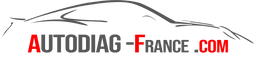Multidiag 2017.R3 diagnostic software
Advantages of the 2017.R3 version:
1. Update history
2. Fixed bugs on:
- Full ISS patch! Now the ISS works for all cars.
- The history function fully works.
- Full support for old VCIs with serial number 30250 etc...
Now all new cars are visible and available for old units too!
Compatible on Win XP, 7, 8 (32 and 64 bits), 10 (32 and 64 bits).
Multidiag pro is a fast and reliable diagnostic tool that acts as a link between the vehicle and the computer. It works on both old and new vehicles.
With the CARS software you are able to perform diagnostics specific to car and van brands from 1988 onwards. In total 47 different brands. With TRUCKS software you are able to perform brand specific diagnostics for light and heavy duty vehicles, buses and trailers from 1995 onwards.
A total of 37 different brands. The GENERIC diagnostic program is designed for legislation based diagnostics, specially targeted for emissions related fault codes. GENERIC is included in the CARS and TRUCKS packs.
Multiplexer function, 2xHS CAN (ISO 11898-2), SW CAN (SAE J2411), K/L (ISO 9141-2), VPW (J1850), PWM (J1850), RS485 (J1708), TTL and (SPI, analog in, 5 volt out).
Allows you to:
- Read and erase fault codes
- Real-time data reading
- Basic setting
- Scan function
- Fully compliant with eOBD/OBDII standard.
Software functions
FLIGHT RECORDER
With the flight recorder function, you can record parameters in real time while driving a vehicle. While recording you can, at the press of a button, highlight the specific error so that you can investigate the detected error at a later time. The device is equipped with built-in memory, which eliminates the need to bring a computer. The memory card is not included in the package.
VOLTAGE CHECK
When the device is connected to the vehicle, the unit checks the vehicle battery voltage and automatically adapts to the vehicle voltage level (12 or 24 volts). If the voltage is too high or too low, the device warns you with sound and light and you are also alerted by the battery icon in our diagnostic software.
CHASSIS NUMBER VIN
In our CARS software we have a smart function that allows you to read the chassis number of the vehicle you want to diagnose. This ensures that the correct model and year are selected automatically. In addition, the engine code of commonly available vehicles on the market is also selected automatically.
ISS
Intelligent System Scan (ISS) cycles through all vehicle systems and displays fault codes stored in each system. This saves you time and gives you a quick overview of the actual condition of the entire vehicle. When the ISS is complete, you can then select a specific control system to analyze the results in more detail.
ISI
Intelligent System Identification (ISI) automatically identifies and selects the type of controller fitted in the vehicle. This helps ensure that the diagnostic session is run correctly with the correct parameters as needed.
REPORT FUNCTION
Under this function tab, you will be able to see the adaptations and adjustments that are possible for a specific vehicle without having the vehicle near you. With the help texts as your guide, you can plan and be efficient in your work, even in complex situations.
OBD FUNCTIONS
The device is equipped with a unique multiplexing technology, which allows it to be used on all types of vehicles, regardless of voltage levels and communication standards. For vehicles that do not use the standard 16-pin connector, we offer a full set of certified, custom cables and adapter kits.
UNIVERSEL
For most OBD functions, such as settings and programming, there are detailed instructions and help texts to assist you in your diagnostic work. You will find step-by-step information on the prerequisites, preparation and implementation of various functions, which makes even the most complex function simple to perform.
HELP FUNCTION
For most OBD functions, such as settings and programmings, there are detailed instructions and help texts to help you in your diagnostic work. You will find step-by-step information on the prerequisites, preparation and implementation of various functions, which simplifies the execution of the most complex functions.
>> How to Install Delphi 2016/2017.R3
Shipping for physical tools:
Where do our tools ship from?
We have established partnerships with European suppliers, particularly in Germany and Spain, who are responsible for assembling and quality checking the tools before sending them. We work with renowned providers such as Colissimo, DHL, GLS, etc., to ensure reliable delivery.
What are the shipping times?
Typically, orders are shipped within 72 hours. Average delivery times vary between 2 and 10 working days, depending on the country of destination and the type of tool ordered.
Shipping for digital products:
How are our digital products sent?
Shipments are made instantly by email, usually within 24 hours of purchase (except in cases of computer maintenance). You will receive a text file containing the necessary download links and instructions.
If you don't receive anything, remember to check your spam folder (SPAM). If the problem persists, do not hesitate to contact us via the dedicated form.
For any other questions, consult our FAQ section.
30-day money-back guarantee*
Free delivery in EU
Maximum payment security
Easy returns in the EU