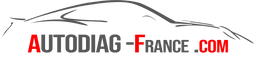DIAGBOX software v9.129 for Peugeot - Citroën - DS - Opel
14,95€
29,95€
DIAGBOX v9.129 diagnostic software for Peugeot - Citroën - DS - Opel New software version DIAGBOX 9.129 on VMWare (Virtual Machine), released mid-2022. Pre-installed versions on Virtual Machine (VMWare), please check the compatibility of your computer with virtualization and VMWare 15, 16 or 17. Important note: any errors cannot be resolved by a refund.
Discover the new DIAGBOX v9.129 diagnostic software, specially designed for Peugeot, Citroën, DS and Opel vehicles (since 2021). This version, released mid-2022, is pre-installed on Virtual Machine (VMWare), thus offering extensive compatibility with Windows operating systems. Thanks to its advanced features, DIAGBOX allows you to perform diagnostic, coding and programming operations, without any activation required and without time limitations. With a user-friendly interface in French and simplified installation compared to previous versions, this software offers you an optimal user experience. Transform your computer into a professional diagnostic tool and order DIAGBOX v9.129 now to optimize your vehicle's performance.
Click here to access the complete diagnostic kit sheet for Peugeot - Citröen - DS - Opel.
Advantages of this new software version v9.129: Pre-installed and activated on Virtual Machine No activation required No time limitation Latest version available today Unlimited diagnostics, coding and programming Diagbox, Lexia and PP2000 software in French Detailed installation procedure in text and video Features: Perform the same operations as your PSA agent or reseller directly from home (reading, writing, measurement of values, remote coding, etc.) Compatibility with ALL Citroën, Peugeot and DS models until 2022 Remote coding and programming until approximately 2015-2016 Compatibility with most versions of Windows Simplified installation compared to versions 7 and 8 Professional operating stability Possibility of printing all reports New Opel models compatible Operation: The software works with the Lexia interface , the PSA Diagbox diagnostic tool is installed on a laptop PC equipped with Windows 7, 8, 10, 11 in 64 bits, and the Lexia interface connects via USB Make modifications to your vehicle directly from the user-friendly Diagbox software Examples of use: Activation of the CD changer Installation of a reversing radar Installation of a hitch Resetting revisions Diagnosis of faults Erasing error codes Duplication of keys Coding of injectors FAP regeneration, etc.

Multidiag Software 2017.R3
11,95€
29,95€
Multidiag 2017.R3 diagnostic software Advantages of version 2017.R3: 1. Update history2. Fixed bugs on: Full ISS patch! Now the ISS works for all cars.
The history function fully works.
Full support for old VCIs with serial number 30250 etc...
Now all new cars are visible and available for old units too! Compatible on Win XP, 7, 8 (32 and 64 bit), 10 (32 and 64 bit). Multidiag pro is a fast and reliable diagnostic tool serving as link between vehicle and computer. It works on old and new vehicles alike. With CARS software, you are able to perform diagnostics specific to car and van brands from 1988 onwards. A total of 47 different brands. With TRUCKS software you are able to perform brand specific diagnostics for light and heavy commercial vehicles, buses and trailers from 1995. In total 37 different brands. The GENERIC diagnostic program is designed for legislation based diagnostics, specially targeted for emissions related fault codes. GENERIC is included in CARS and TRUCKS packs. Multiplexer function, 2xHS CAN (ISO 11898-2), SW CAN (SAE J2411), K/L (ISO 9141-2), VPW (J1850), PWM (J1850), RS485 (J1708), TTL and (SPI, analog in, 5 volt out).Allows to realize: Read and erase fault codes Read real-time data Basic setting Scanning function Fully compliant with eOBD/OBDII standard.
Software Functions FLIGHT RECORDER With the flight recorder function, you can record parameters in real time while driving a vehicle. While recording you can, at the press of a button, highlight the specific error so that you can investigate the detected error at a later time. The device is equipped with built-in memory, which eliminates the need to bring a computer. The memory card is not included in the package. VOLTAGE CHECK When the device is connected to the vehicle, the unit checks the vehicle battery voltage and automatically adapts to the vehicle voltage level (12 or 24 volt). If the voltage is too high or too low, the unit warns you with a sound and light and you are also alerted by the battery icon in our diagnostic software. CHASSIS NUMBER VIN In our CARS software we have a intelligent function that allows you to read the chassis number of the vehicle you want to diagnose. This ensures that the correct model and year are selected automatically. In addition, the engine code of commonly available vehicles on the market is also selected automatically. ISS Intelligent System Scan (ISS) cycles through all vehicle systems and displays fault codes stored in each system. This saves you time and gives you a quick overview of the actual condition of the entire vehicle. When the ISS is complete, you can then select a specific control system to analyze the results in more detail. ISI Intelligent System Identification (ISI) automatically identifies and selects the type of controller fitted in the vehicle. This helps ensure that the diagnostic session is run correctly with the correct parameters as required. REPORT FUNCTION Under this function tab, you will be able to see the adaptations and adjustments that are possible for a specific vehicle without having the vehicle close to you. With the help texts as a guide, you can plan and be efficient in your work, even in complex situations.OBD FUNCTIONSThe device is equipped with a unique multiplexing technology, which allows it to be used on all types of vehicles, regardless of voltage levels and communication standards. For vehicles that do not use the standard 16-pin connector, we offer a complete set of cables and certified and customized retrofit kits.UNIVERSALFor most OBD functions, like settings and programmings, there are instructions detailed information and help texts to assist you in your diagnostic work. You will find step-by-step information on the prerequisites, preparation and implementation of various functions, which makes even the most complex function simple to perform. HELP FUNCTION For most OBD functions, such as settings and settings, there are detailed instructions and help texts to help you in your diagnostic work. You will find step-by-step information on the prerequisites, preparation and implementation of various functions, which simplifies the execution of the most complex functions.

MultidiagPro software 2021.11 - 2020.23
From 14,95€
29,95€
Multidiag diagnostic software Version 2021.11 and 2020.23 NEW MULTIDIAG PRO 2021.11 is the newest software on the market VERSION PRE INSTALLED ON VIRTUAL MACHINE (VM Ware), check your computer compatibility with virtualization and VM Ware 15 or 16. (2020.23) or CLASSIC INSTALLATION (2021.11 and 2020.23) MULTIDIAG PRO diagnostic tool for Multidiag Pro 2021.11 and 2020.23 software.
Advantages of version 2021.11 and 2020.23: 1. Update history2. Fixed bugs on: Full ISS patch! Now the ISS works for all cars.
The history function fully works.
Full support for old VCIs with serial number 30250 etc...
Now all new cars are visible and available for old units too! Compatible on Win 7, 8, 10 (64 bit). Multidiag Pro is a fast and reliable diagnostic tool serving as a link between vehicle and computer. It works on old and new vehicles alike. With CARS software, you are able to perform diagnostics specific to car and van brands from 1988 onwards. A total of 69 different brands. With TRUCKS software you are able to perform brand specific diagnostics for light and heavy duty vehicles, buses and trailers from 1995 onwards. A total of 77 different brands.
The GENERIC diagnostic program is designed for legislation based diagnostics, specially targeted for emissions related fault codes. GENERIC is included in CARS and TRUCKS packs. Multiplexer function, 2xHS CAN (ISO 11898-2), SW CAN (SAE J2411), K/L (ISO 9141-2), VPW (J1850), PWM (J1850), RS485 (J1708), TTL and (SPI, analog in, 5 volt out).Allows to realize: Read and erase fault codes Read real-time data Basic setting Scanning function Fully compliant with eOBD/OBDII standard.
MULTIDIAG software functions FLIGHT RECORDER With the flight recorder function, you can record parameters in real time while driving a vehicle. While recording you can, at the press of a button, highlight the specific error so that you can investigate the detected error at a later time. The device is equipped with built-in memory, which eliminates the need to bring a computer. The memory card is not included in the package. VOLTAGE CHECK When the device is connected to the vehicle, the unit checks the vehicle battery voltage and automatically adapts to the vehicle voltage level (12 or 24 volt). If the voltage is too high or too low, the unit warns you with a sound and light and you are also alerted by the battery icon in our diagnostic software. CHASSIS NUMBER VIN In our CARS software we have a intelligent function that allows you to read the chassis number of the vehicle you want to diagnose. This ensures that the correct model and year are selected automatically. In addition, the engine code of commonly available vehicles on the market is also selected automatically. ISS Intelligent System Scan (ISS) cycles through all vehicle systems and displays fault codes stored in each system. This saves you time and gives you a quick overview of the actual condition of the entire vehicle. When the ISS is complete, you can then select a specific control system to analyze the results in more detail. ISI Intelligent System Identification (ISI) automatically identifies and selects the type of controller fitted in the vehicle. This helps ensure that the diagnostic session is run correctly with the correct parameters as required. REPORT FUNCTION Under this function tab, you will be able to see the adaptations and adjustments that are possible for a specific vehicle without having the vehicle close to you. With the help texts as a guide, you can plan and be efficient in your work, even in complex situations.OBD FUNCTIONSThe device is equipped with a unique multiplexing technology, which allows it to be used on all types of vehicles, regardless of voltage levels and communication standards. For vehicles that do not use the standard 16-pin connector, we offer a complete set of cables and certified and customized retrofit kits.UNIVERSALFor most OBD functions, like settings and programmings, there are instructions detailed information and help texts to assist you in your diagnostic work. You will find step-by-step information on the prerequisites, preparation and implementation of various functions, which makes even the most complex function simple to perform. HELP FUNCTION For most OBD functions, such as settings and settings, there are detailed instructions and help texts to help you in your diagnostic work. You will find step-by-step information on the prerequisites, preparation and implementation of various functions, which simplifies the execution of the most complex functions.

DIALOGYS 4.90 software – End of 2019
9,95€
29,95€
DIALOGYS 4.90 software – End of 2019 for Renault / Dacia – Electronic After-Sales Catalog Description: Dialogys is after-sales software for Renault and Dacia allowing you to list all technical documentation from the entire world after-sales network. Repair manuals, technical bulletins, troubleshooting methods, catalog parts, diagnostic manuals and labor times, you will find all the technical documents that allow you to repair a vehicle. Dialogys is much more than just after-sales software for Renault and Dacia vehicles. It is a veritable gold mine of technical documentation, bringing together all the resources necessary for the repair and maintenance of your vehicle, whatever its complexity. With Dialogys, you have access to a wide range of repair manuals, technical bulletins and troubleshooting methods. Whether you're a professional mechanic or an automotive DIY enthusiast, you'll find valuable information here to solve the most common and complex problems. In addition to repair manuals, Dialogys also includes an extensive spare parts catalog. You can quickly and easily search for the parts you need, using advanced filters to find exactly what you need. This saves you valuable time ordering parts and ensures a quick and efficient repair. But that's not all. Dialogys also offers comprehensive diagnostic manuals, allowing you to quickly identify potential problems and find appropriate solutions. Whether you're experiencing an electrical, mechanical or electronic breakdown, you'll have the tools you need to diagnose and resolve the problem. Finally, Dialogys also includes labor time information, allowing you to accurately estimate how long it will take to complete a repair. This helps you plan your work efficiently and provide your clients with accurate cost and time estimates. In summary, Dialogys is much more than just technical documentation software. It is an essential tool for all automotive after-sales professionals, offering a complete solution for the repair and maintenance of Renault vehicles. Don't let technical issues slow you down. With Dialogys, you have everything you need to keep your vehicles in tip-top shape. Purchase contents: 1x Windows download link for DIALOGYS version 4.90.

WoW Software 5.00.12
9,95€
29,95€
WoW 5.00.12 / 5.00.8 diagnostic software Compatible with New VCI DS150E tools Support cars up to 2017 WOW V5.00.12: French version only WOW 5.00.8: Multiple language versions: Cesky(CE), Dutch (NL), English (EN), French (FR), German (DE), Hungarian (HU), Italian (IT), Polish (PL), Portugal (PT), Serbian (SE) This software provides a set of functions for diagnosis, repair and maintenance of electronic systems, including reading and erasing fault codes, performance of active tests, coding and adjustment of immobilizer and electronic components, resetting service intervals, as well as EOBD diagnostics, etc.

VIVID Software 2016
9,95€
29,95€
Vivid 2016 Multi-Brand RTA Software Description: Vivid 2016 is software that offers a single, multilingual database of detailed service, repair, engine management and diagnostic information for passenger cars and commercial vehicles. Vivid 2016 is a fundamental tool for a mechanic, repair manuals, repair times, technical diagrams and drawings cover a large majority of vehicle components (engine, transmission, clutch, electronic modules, airbag, etc.). Compatible for vehicles from 1980 to 2016. Maintenance: Guide to maintenance programs. Interval of maintenance points. Inspections and maintenance to be carried out. Classification by category: Engine, Brakes, Suspension, Gearbox, etc. Reference data, measurements. Fluid capacities. Procedure for resetting the maintenance indicators. Key Programming Procedure Tire Pressure Monitoring System (TPMS) Reset Procedure. Etc. Adjustment data: Parallelism data, steering and wheel alignment. Tightening torques. Valve clearance. Compression pressure. Operating temperatures. Slow speeds. Lambda. Gas emission. Battery capacity. Alternator power. Brake Thickness Etc. Purchase Content: 1x download link for VIVID 2016

Peugeot Service Box 2013 Software
9,95€
19,95€
Peugeot Service Box software - End of 2013 - Electronic After-Sales Catalog - Documentation Backup + Sedre Description: Peugeot Service Box (11/2013) is after-sales software for Peugeot allowing you to list all technical documentation from all of the world after-sales network. Repair manuals, electrical diagrams (SEDRE), catalog parts, diagnostic manuals and labor times, you will find all the technical documents which allow you to repair a Peugeot vehicle. Peugeot Service Box, the essential software for Peugeot vehicle owners, offers an unrivaled automotive after-sales experience. With its 2013 version, this comprehensive software provides access to a diverse range of crucial technical resources. From detailed repair manuals to electrical diagrams via SEDRE, including up-to-date parts catalogs and in-depth diagnostic manuals, Peugeot Service Box is the all-in-one tool to maintain and repair your Peugeot with confidence. Its user-friendly interface simplifies the search for technical information, allowing smooth navigation through the different sections of the software. Whether you need to carry out a complex repair or check a technical specification, Peugeot Service Box offers you an intuitive and fast experience. Whether you are a professional mechanic, an auto repair shop or a Peugeot vehicle owner looking to carry out your own repairs, Peugeot Service Box is the essential tool to meet your needs. Reliable, complete and easy to use, Peugeot Service Box is your trusted partner to keep your Peugeot in perfect working order. With access to Peugeot technical documentation and repair manuals, Peugeot Service Box + SEDRE is the reference tool for all automobile maintenance enthusiasts and professionals. Download Peugeot Service Box now and take control of the maintenance of your Peugeot vehicle with ease and efficiency. PEUGEOT SERVICE BOX + SEDRE 2013 installation tutorial Purchase contents: 1x download link for Peugeot Service Box Documentation Backup + Sedre 11.2013

CAN Clip V231 software for Renault - Dacia
14,95€
29,95€
The CAN Clip V231 software is only compatible with the new diagnostic tool for RENAULT and DACIA vehicles: >> Click here to access the Can Clip V231 diagnostic tool sheet The diagnostic software is: CAN Clip V231 is the latest compatible and stable software for the new NEW VCI probes for all Renault and Dacia vehicles from 2005-2006 until September 2023, works under Windows 7, 10, 11 in 32 and 64 bits.
Unlike other universal diagnostic tools that only read fault codes or generic functions, this software performs almost ALL the functions of the original dealer diagnostic tool.
The only missing functions are online operations requiring access to the brand's servers.
This version of CAN Clip will allow you to carry out the following operations: Reading and erasing error codes Reading of parameters (recording and graphic visualization) Testing of actuators Configuration of ECUs Coding (injectors, electronic valves, rim size, level of equipment, etc.) Calibration and self-learning (calibration of oil change interval, replacement of EGR valve, DPF, etc.) Reset of maintenance indicators Etc.
You will be able to communicate with the following computers: Diesel/petrol injection Automatic gearbox Central Cabin Unit (UCH) ABS/ESP Airbag Air conditioning Dashboard Comfort systems Power steering Pilot suspension Etc.
Engine: Diagnosis of the engine computer Diagnosis of the injection computer (diesel, gasoline, flex-fuel, gas, etc.) Programming of the injectors Calibration of the EGR valve Braking: Diagnosis of the ABS, ESP computers Diagnosis and maintenance of the brake parking Bleeding brake system Pollution: Diagnosis and regeneration of the particle filter Control of the Adblue module Electronic control of pollutant emissions Control of the lambda probe Maintenance: Reset/initialization of the maintenance/drain counter Bleeding of the various fluids (brakes , cooling) Read/clear engine faults Maintenance of the particle filter Air conditioning: Complete diagnosis of the electronic and mechanical system Reading the cooling circuit parameters Testing the controls Ground connection: Electronic configuration of the tire size Electronic configuration of the tires (winter /summer) Tire pressure adjustment Configuration of electronic valves Calibration of the steering wheel angle sensor (initialization of the steering angle) Safety: Activation of the safety airbags (locking/unlocking) Configuration of a new airbag computer Diagnosis of airbag computers Configuration of the rain sensor Configuration of the automatic switching on of the lights Activation of the xenon headlights Activation of the reversing radar Equipment: Double dice Car radio activation CD charger configuration Alarm activation/configuration Hitch configuration Configuration bicycle hitch Language supported by CAN Clip: Austrian, Belgian, English, German, Danish, Spanish, Finnish, French, Italian, Norwegian, Dutch, Portuguese, Romanian, Swedish, Swiss, Italian, Russian, Polish, Czech, Hungarian, Turkish, etc.
Your PC must be of the same language. For example: you want Polish language, your PC must be in Polish. Installation Tips: When installing any of the software, turn off your anti-virus and firewall, otherwise the files may be corrupted or deleted.
When you connect the device to the car, please make sure the car voltage is above 13V.
Do not install two different versions on the same computer, this may corrupt the probe. Be sure to properly uninstall an older version before installing a new one.
Installation procedure: Installation procedure video and provided.

CAN Clip V192 software for Renault - Dacia
9,95€
19,95€
The CAN Clip V192 software is only compatible with the following old diagnostic tool for RENAULT and DACIA vehicles: >> Click here to access the Can Clip V192 diagnostic tool sheet The diagnostic software is: CAN Clip V192 is the latest software that does not require token authentication for the diagnosis of vehicles after 2017. For all Renault and Dacia vehicles from 1999 until September 2019, only works under Windows 7 in 32 bits.
Unlike other universal diagnostic tools that are limited to reading fault codes or performing generic functions, this software performs virtually ALL of the functionality of the original dealer diagnostic tool.
The only functions not available are those that require online operations, requiring direct access to the brand's servers.
This edition of CAN Clip offers you the ability to perform the following operations: Reading and clearing error codes Reading parameters (recording and graphical visualization) Actuator testing ECU configuration Coding (injectors, electronic valves, rim size, equipment level, etc.) Calibration and self-learning (calibration of the oil change interval, replacement of the EGR valve, DPF, etc.) Resetting of maintenance indicators And much more...
You can establish communication with the following computers: Diesel/petrol injection Automatic gearbox Interior Central Unit (UCH) ABS/ESP Airbag Air conditioning Dashboard Comfort systems Power steering Controlled suspension And many others...
Engine: Diagnosis of the engine computer Diagnosis of the injection computer (diesel, gasoline, flex-fuel, gas, etc.) Programming of the injectors Calibration of the EGR valve Braking: Diagnosis of the ABS, ESP computers Diagnosis and maintenance of the brake parking Bleeding brake system Pollution: Diagnosis and regeneration of the particle filter Control of the Adblue module Electronic control of pollutant emissions Control of the lambda probe Maintenance: Reset/initialization of the maintenance/drain counter Bleeding of the various fluids (brakes , cooling) Read/clear engine faults Maintenance of the particle filter Air conditioning: Complete diagnosis of the electronic and mechanical system Reading the cooling circuit parameters Testing the controls Ground connection: Electronic configuration of the tire size Electronic configuration of the tires (winter /summer) Tire pressure adjustment Configuration of electronic valves Calibration of the steering wheel angle sensor (initialization of the steering angle) Safety: Activation of the safety airbags (locking/unlocking) Configuration of a new computer airbag Diagnosis of the airbag computers Configuration of the rain sensor Configuration of the automatic switching on of the lights Activation of the xenon headlights Activation of the reversing radar Equipment: Double dice Car radio activation CD charger configuration Activation/alarm configuration Hitch configuration Bicycle hitch configuration Language supported by CAN Clip: Austrian, Belgian, English, German, Danish, Spanish, Finnish, French, Italian, Norwegian, Dutch, Portuguese, Romanian, Swedish, Swiss, Italian, Russian, Polish, Czech, Hungarian, Turkish, etc.
Your PC must be of the same language. For example: you want Polish language, your PC must be in Polish. Installation Tips: When installing any of the software, please disable your antivirus and firewall. This will avoid any risk of file corruption or deletion.
This software is only compatible with Windows 7 in 32 bits. To use it on a 64-bit system (Windows 7, 8, 10), you have the option of installing a Virtual Machine.
When connecting the device to the car, make sure the vehicle voltage is above 13V to ensure optimal operation.
Do not install two different versions of the software on the same computer, as this may corrupt the probe. Before installing a new version, make sure you uninstall the previous version correctly. No reactivation of the software is necessary if a previous installation and activation has already been performed.
Installation procedure: Uninstall the previous version of CAN-Clip if you have not already done so.
For a first installation, run Crack.reg from the folder.
Install CAN-Clip after completing the steps above.
After the installation completes and reboots, SPX Registration will be displayed.
To PERMANENTLY avoid this alert, follow these steps: Press Alt+Ctrl+Del to open Task Manager and end the RSRWin.exe process.
Delete RSRWin.exe (located in C:\Windows).
Use Regedit to remove all values with the name "RSRWin".
Restart your PC.
You will NO LONGER receive alerts for SPX registration.
Before running the program for the first time, follow these steps: Make sure you have a car within range.
Connect your Can Probe Clip interface to the OBD port of your car.
Turn on the ignition (DO NOT start the engine, long press the button with the gear engaged).
Connect your Clip Probe Can interface to your computer via a USB cable.
Begin installing ALL drivers that will appear. You will find them in: C:\WINDOWS\system32\drivers or in the "CAN-Clip Drivers" folder on this DVD.
Install the 4 necessary drivers (repeat the operation 4 times).
Once the drivers installation is complete, DO NOT RUN your CLIP!!!
Copy the RSRwin.exe file to C:\CLIP_X91\Lib\Application.
Then launch your CLIP, choose "Register me now" and in the next window, select "NO"!
Use this key for registration: 333DEF-111DEF-111DEF-222DEF-221DEF-000DEF.

Pack 7 in 1 HardCut Limiter Diesel + Gasoline + Pop&Bang
19,95€
39,95€
Pack 7 in 1 HardCut Limiter Diesel + Gasoline + Pop&Bang IMPORTANT! Read this imperatively before buying!
This software is intended for professional use only. We do not provide any educational content or technical support to avoid incorrect use of files.
We assume no responsibility for misuse of software or files, as well as for any damage caused to your ECU due to use of incorrect files or handling errors.
If you are unsure whether you can use this software/tool correctly, we recommend that you do not make this purchase.
QLaunchr v1.0.0.5 Added a standing start procedure on diesel engine.
Addition of a diesel launch control.
ALFA - CITROEN - FIAT - LANCIA - OPEL(VAUXHALL) - PEUGEOT: MARELLI - MJ8DF AUDI - SEAT - SKODA - VOLKSWAGEN: BOSCH - EDC15P BOSCH - EDC15V BOSCH - EDC15VM BOSCH - EDC16U BOSCH - EDC16U1 BOSCH - EDC16U2.1 BOSCH - EDC16U31 BOS CH - EDC16U34 BOSCH - EDC17C54 BOSCH - EDC17C64 BOSCH - EDC17CP04 BOSCH - EDC17CP14 BOSCH - EDC17CP20 SIEMENS - PCR2.1 SIEMENS - PPD1.x BMW: BOSCH - EDC16C31 BOSCH - EDC16C35 ALFA-FIAT-LANCIA MARELLI - MJD6F3 FOR D: BOSCH - EDC15P VISTEON - DCU102 HotStartr v1.0.0.1 Correction of the hot start map on TDI diesel engine.
AUDI-SEAT-SKODA-VOLKSWAGEN BOSCH - EDC15P BOSCH - EDC15V BOSCH - EDC15VM BOSCH - EDC16U BOSCH - EDC16U1 BOSCH - EDC16U2.1 BOSCH - EDC16U31 BOSCH - EDC16U34 BOSCH - EDC17CP14 SIEMENS - PPD1.x FORD BOSCH - EDC15 1.0.0.1P Vmaxr vXNUMX. XNUMX Modification of the VMAX speed limiter.
AUDI-SEAT-SKODA-VOLKSWAGEN BOSCH - EDC16U1 BOSCH - EDC16U31 BOSCH - EDC16U34 BOSCH - EDC16CP34 BOSCH - EDC17C46 BOSCH - EDC15C54 BOSCH - EDC17CP04 BOSCH - EDC17CP14 BOSCH - EDC17CP20 BOSCH - ME7.5 ALFA B OSCH - EDC16C39 BMW BOSCH - EDC15C4 BOSCH - EDC16C31 BOSCH - EDC17C41 BOSCH - EDC17C76 BOSCH - EDC17CP02 SIEMENS - MSS60 CITREON-PEUGEOT BOSCH - EDC17CP52 FIAT BOSCH - EDC16C39 MARELLI - MJ8DF HYUNDAI-KIA BOSCH - EDC16C39 OPEL (VAUXHALL) BOSCH - EDC16C9 BOSCH - EDC 16C39 BOSCH - EDC17C59 BOSCH - ME1.5.5 BOSCH - ME7.6.2 SAAB BOSCH - EDC16C9 BOSCH - EDC16C39 UltraCuttr v1.0.0.3 Added a Hard Cut Limiter mod on diesel engine.
AUDI-SEAT-SKODA-VOLKSWAGEN Bosch - EDC15_P Bosch - EDC16_C10 Bosch - EDC16_U Bosch - EDC16_U1 Bosch - EDC16_U2.1 Bosch - EDC16_U31 Bosch - EDC16_U34 Bosch - EDC16_CP34 Bosch - EDC17_C46 Bosch - EDC17_C54 Bosch - EDC17_C64 Bosch - E DC17_C74 (Beta) Bosch - EDC17_CP04 Bosch - EDC17_CP14 Bosch - EDC17_CP20 Bosch - EDC17_CP24 Bosch - EDC17_CP44 Bosch - EDC17_CP54 Bosch - EDC17_CP74 Bosch - EDC17_U01 Bosch - EDC17_U05 Siemens - PCR2.1 BMW Bosch - EDC16_C1 Bosch - EDC16_C31 Bosch - EDC16_ C35 Bosch - EDC16_CP35 Bosch - EDC17_C06 Bosch - EDC17_C41 Bosch - EDC17_C50 Bosch - EDC17_C56 Bosch - EDC17_C76 Bosch - EDC17_CP02 Bosch - EDC17_CP09 Bosch - EDC17_CP45 Bosch - EDC17_CP49 Bosch - MD1_CP002 Bosch - MD1_CP032 FORD Bosch - EDC16_C34 Bosch - EDC17_C70 HONDA Bosch - EDC17_C58 HY UNDAI-KIA Bosch - EDC16_C39 LAND ROVER Bosch - EDC17_CP11 MERCEDES Boach - EDC16_CP31 OPEL (Vauxhall) Bosch - EDC16_C9 Bosch - EDC16_C39 Bosch - EDC16_CP33 Bosch - EDC17_C18 Bosch - EDC17_C19 Bosch - EDC17_C59 Delphi - DCM_3.7 SAAB BOSCH - CH - EDC16_C9 Pop & Bang V16 Addition of a Pop and Bang mod of different level. Burbles / Crackle / Pop&Bang VAG BOSCH ME7.5 1.8T 20VT VAG BOSCH MED9.1 2.0 TFSI (A/C ACTIVATION) VAG BOSCH MED9.1 2.5 TFSI (A/C ACTIVATION) VAG BOSCH MED17.5 2.0 TFSI (A/C ACTIVATION) HardCut Limiter Petrol Engines v1.7 Added a Hard Cut Limiter mod on gasoline engine.
VAG BOSCH ME3.8.3 1.8T 20V VAG BOSCH ME7.1 2.7T V6 (S4/RS4) VAG BOSCH ME7.1.1 4.2 V8 S4 VAG BOSCH ME7.1.1 1.8T 20VT VAG BOSCH ME7.1.1 3.2V6 / R32 VAG BOSCH ME7.5. 1.8 20T 9.1VT VAG BOSCH MED2.0 9.1 TFSI VAG BOSCH MED2.5 3 TFSI (RS2.1.0_TTRS) HardCut Limiter Diesel Engines vXNUMX Added a Hard Cut Limiter POP CORN mod on diesel engine.
VAG EDC16 1.9 / 2.0 TI PD VAG EDC17 CP14 / CP20 / C46 / C54 / C64 VAG / Porsche 2.7 / 3.0 TDI CR EDC17 CP04 / CP14 /CP44 VAG PCR2.1 1.6 TDI CR HardCut & Launch Control 2500 Rpm BMW EDC17 CP02 / CP09 / CO6 / C41 / C45 / C50 BMW EDC16 C31 / C35 PSA / FORD EDC17C10 ---Update-. PSA / FORD 1.6 HDI / 1.6 TDCI EDC16C34 VAG Siemens/Continental PPD VAG EDC16 2.7 / 3.0 TDI CR Mercedes EDC16C31 FIAT / FORD / OPEL / PSA 1.3 JD Multijet / CDTI / HDI Marelli MJD 6/8 -U VAG EDC17 U01 / U05 - New Solution-- KIA/Hyundai EDC17C08 BMW/LAND ROVER EDC15C4 DDE4 +Launch Control 2500rpm---NEW. Opel Vauxhall PSG 16 "Rev Limiter" VAG EDC17 U01 / U05 -New Solution-- KIA / Hyundai EDC17C08 BMW / LAND ROVER EDC15C4 DDE4 + Launch Control 2500 rpm--NEW. Opel Vauxhall PSG 16 "Rev Limiter" Opel_Vauxhall EDC16 C9 /C39 VAG 1.2 TDI Delphi DCM3.7 ---New.

Data Tolerance Software
9,95€
19,95€
Tolérance DATA software – End of 2009 Multi-brand – Electronic After-Sales Catalog Description: Tolérance Data is a Multi-brand after-sales software similar to AUTODATA allowing to identify all the technical documentation. Repair manuals, electrical diagrams, diagnostic manuals and labor times, you will find all the technical documents that allow you to repair a vehicle. Total size: 3,48 Go To put in French, Replace the file " Config.ini" which is in "C:\Program Files\Tolerance Data" by the one in the "Patch FR" folder Start Tolerance Data and go to the program settings, go to the "Administration/ General/Language/Français" and click on the "Ok" button Close and restart Tolérance Data Purchase content: 1x download link for TOLERANCE DATA

Pack 20 STAGE 000/1/2 Cartographies - CHIPTUNING
119,95€
159,95€
Pack 20 ORI Engine ECU Maps, STAGE 000/1/2 - CHIPTUNING What does this map pack contain: 3 GB of original files, pre-modified files in Stage 20,5, Stage 1, Stage 2, etc.
>> To extract, save and write your maps safely, we recommend using professional tools such as PCM Tuner, KT200, MPPS, GALLETTO, etc.
IMPORTANT! Read this imperatively before buying!
After your purchase, you will receive a download link to access your map pack. If you do not receive the link within 24 hours, please check your spam folder or contact us via the contact form.
Please note that due to the digital nature of this product, no returns are accepted. This pack is intended for professional use only. We do not provide any educational content or technical support to avoid incorrect use of files.
We assume no responsibility for misuse of software or files, as well as for any damage caused to your ECU due to use of incorrect files or handling errors.
It is important to note that most files are intended for European market cars. If you are unsure whether you can properly use these files, we recommend that you do not make this purchase.
/!\ Modified files are shown as examples of modification. It is imperative that you review your ECU (.bin) file thoroughly and make any necessary adjustments manually. Any deviation, even small, can cause serious malfunctions and compromise the proper functioning of your ECU. It is therefore imperative to follow this directive seriously and rigorously. /!\ Welcome to the exciting world of chiptuning with this pack of 20 engine ECU maps. Designed for those looking to fully exploit the performance of their vehicle, this pack gives you access to a diverse range of files, from ORIGINAL versions to pre-modified configurations in Stage 1, Stage 2, Stage 3, and beyond.
Chiptuning involves optimizing engine performance by adjusting ECU parameters. This collection covers a diverse range of maps, offering power and efficiency gains in different configurations. Whether you're looking to improve your vehicle's everyday performance or push its limits on the track, these files provide you with the tools you need.
To fully exploit this collection, you have at your disposal reliable and secure tools such as the PCM Tuner, the KT200, the MPPS, the GALLETTO and many others. These read/write interfaces allow you to extract, save and write your maps in complete safety, thus preserving the integrity of your data and your engine.
Optimization of engine performance With this mapping pack, you can increase the torque and power of your engine through precise adjustments. Engine engineers and chiptuning experts work meticulously to optimize ignition, optimize injection, increase turbo pressure, etc., which results in significant performance gains at each "Stage" of the preparation process.
Multiple Performance Stages Whether you're new to chiptuning or an experienced enthusiast, this pack offers a range of performance stages to meet your specific needs. From Stage 1 to Stage 3 including the activations or deactivations of options.
Reduced fuel consumption In addition to increasing the performance of your vehicle, this mapping pack can also help reduce fuel consumption. With optimized settings, your engine runs more efficiently, allowing you to travel more miles with each fill-up while reducing your carbon footprint.
Reliability and security Reliability and security are top priorities. Each map is carefully tested to ensure optimal performance without compromising the durability of your engine. You can trust this mapping package to provide you with an enhanced driving experience, while maintaining the reliability and safety of your vehicle.
Order Today Don't let your vehicle's potential go untapped. Order this pack of 20 STAGE 000/1/2 maps - CHIPTUNING today and discover what engine reprogramming can do for you. With performance gains, increased efficiency and an enhanced driving experience, every journey becomes an unforgettable experience. List of brands and models present in the archive containing the original files, stage 1, stage 2, stage 3, etc.

CAN Clip V212 software for Renault - Dacia
11,95€
29,95€
The CAN Clip V212 software is only compatible with the following old diagnostic tool for RENAULT and DACIA vehicles: >> Click here to access the Can Clip V212 diagnostic tool sheet The diagnostic software is: CAN Clip V212 is the latest compatible and stable software for old NORMAL and FULL CHIP sensors for all Renault and Dacia vehicles from 1999 until August 2021, only works under Windows 7 in 32 bits.
May require a Renault token for the diagnosis of vehicles after 2017 (possibility of installing a version prior to V195 of 2020 to resolve this restriction).
Unlike other universal diagnostic tools that are limited to reading fault codes or performing generic functions, this software performs virtually ALL of the functionality of the original dealer diagnostic tool.
The only functions not available are those that require online operations, requiring direct access to the brand's servers.
This edition of CAN Clip offers you the ability to perform the following operations: Reading and clearing error codes Reading parameters (recording and graphical visualization) Actuator testing ECU configuration Coding (injectors, electronic valves, rim size, equipment level, etc.) Calibration and self-learning (calibration of the oil change interval, replacement of the EGR valve, DPF, etc.) Resetting of maintenance indicators And much more...
You can establish communication with the following computers: Diesel/petrol injection Automatic gearbox Interior Central Unit (UCH) ABS/ESP Airbag Air conditioning Dashboard Comfort systems Power steering Controlled suspension And many others...
Engine: Diagnosis of the engine computer Diagnosis of the injection computer (diesel, gasoline, flex-fuel, gas, etc.) Programming of the injectors Calibration of the EGR valve Braking: Diagnosis of the ABS, ESP computers Diagnosis and maintenance of the brake parking Bleeding brake system Pollution: Diagnosis and regeneration of the particle filter Control of the Adblue module Electronic control of pollutant emissions Control of the lambda probe Maintenance: Reset/initialization of the maintenance/drain counter Bleeding of the various fluids (brakes , cooling) Read/clear engine faults Maintenance of the particle filter Air conditioning: Complete diagnosis of the electronic and mechanical system Reading the cooling circuit parameters Testing the controls Ground connection: Electronic configuration of the tire size Electronic configuration of the tires (winter /summer) Tire pressure adjustment Configuration of electronic valves Calibration of the steering wheel angle sensor (initialization of the steering angle) Safety: Activation of the safety airbags (locking/unlocking) Configuration of a new computer airbag Diagnosis of the airbag computers Configuration of the rain sensor Configuration of the automatic switching on of the lights Activation of the xenon headlights Activation of the reversing radar Equipment: Double dice Car radio activation CD charger configuration Activation/alarm configuration Hitch configuration Bicycle hitch configuration Language supported by CAN Clip: Austrian, Belgian, English, German, Danish, Spanish, Finnish, French, Italian, Norwegian, Dutch, Portuguese, Romanian, Swedish, Swiss, Italian, Russian, Polish, Czech, Hungarian, Turkish, etc.
Your PC must be of the same language. For example: you want Polish language, your PC must be in Polish. Installation Tips: When installing any of the software, please disable your antivirus and firewall. This will avoid any risk of file corruption or deletion.
This software is only compatible with Windows 7 in 32 bits. To use it on a 64-bit system (Windows 7, 8, 10), you have the option of installing a Virtual Machine.
When connecting the device to the car, make sure the vehicle voltage is above 13V to ensure optimal operation.
Do not install two different versions of the software on the same computer, as this may corrupt the probe. Before installing a new version, make sure you uninstall the previous version correctly. No reactivation of the software is necessary if a previous installation and activation has already been performed.
Installation procedure: Uninstall the previous version of CAN-Clip if you have not already done so.
For a first installation, run Crack.reg from the folder.
Install CAN-Clip after completing the steps above.
After the installation completes and reboots, SPX Registration will be displayed.
To PERMANENTLY avoid this alert, follow these steps: Press Alt+Ctrl+Del to open Task Manager and end the RSRWin.exe process.
Delete RSRWin.exe (located in C:\Windows).
Use Regedit to remove all values with the name "RSRWin".
Restart your PC.
You will NO LONGER receive alerts for SPX registration.
Before running the program for the first time, follow these steps: Make sure you have a car within range.
Connect your Can Probe Clip interface to the OBD port of your car.
Turn on the ignition (DO NOT start the engine, long press the button with the gear engaged).
Connect your Clip Probe Can interface to your computer via a USB cable.
Begin installing ALL drivers that will appear. You will find them in: C:\WINDOWS\system32\drivers or in the "CAN-Clip Drivers" folder on this DVD.
Install the 4 necessary drivers (repeat the operation 4 times).
Once the drivers installation is complete, DO NOT RUN your CLIP!!!
Copy the RSRwin.exe file to C:\CLIP_X91\Lib\Application.
Then launch your CLIP, choose "Register me now" and in the next window, select "NO"!
Use this key for registration: 333DEF-111DEF-111DEF-222DEF-221DEF-000DEF.

VAG OBD2 Scanner Software 23.3
From 11,95€
29,95€
VAG OBD2 Scanner Software for VAG Group Diagnostics and Programming Buy the VAG 2 OBD2022 Scanner The diagnostic software works under all versions of Windows in 32 or 64 bits Software version depending on the languages: English 23.3 French 23.3.1 Spanish 23.3.1. 23.3.1 Italian 23.3.1 German 23.3.1 Polish 23.3.1 Portuguese 23.3.1 Russia 23.3.1 Danish 23.3.1 Dutch 23.3.1 Swedish 23.3.1 Hungarian 23.3.1 Romanian 22.3 CZ 2 These software versions VAG OBD1 Scanner will allow you to perform the following operations: Reading and erasing error codes Reading parameters (recording and graphic display) Testing actuators Configuring computers Coding (injectors, electronic valves, rim size, level of equipment, etc.) Calibration and self-learning (calibration of the oil change interval, replacement of the EGR valve, DPF, etc.) Resetting of the maintenance indicators Etc. You will be able to communicate with the following computers: Diesel/petrol injection Automatic gearbox Central Cabin Unit (UCH) ABS/ESP Airbag Air conditioning Dashboard Comfort systems Power steering Pilot suspension Etc. This software, coupled with the probe, allows you to carry out engine diagnostics on all brands of the Volkswagen AG group. (Audi, Volkswagen, Seat, Skoda). Download content: XNUMXx Software IMPORTANT: Please follow the installation instructions to avoid blocking your cable. (We will not be responsible for this mishandling) Do not forget to deactivate your anti-virus and your internet connection before use or installation. / !\ It is important to note that we are not responsible for any misuse of the tools, software or files. We take no responsibility for any damage to your ECU if the wrong files are used or a mistake is made!

DAMOS Pack + Cartographies + Training
199,95€
319,95€
Pack 20 STAGE 000/1/2 maps - CHIPTUNING 3 GB of original files, pre-modified files in Stage 20,5, Stage 1, Stage 2, etc.
See the description of the 20 maps pack here.
DAMOS Pack for WinOLS - Super Mappack (.a2l/.ols/.kp file) 41 GB - Damos Pack 2021 33 GB - Classic Damos Pack (damos, ols, a2l, kp), sorted and classified!
See the description of the Damos descriptor file pack here.
4 GB - Course, video method and PDF on reprogramming Stage 1/2/3 on Winols (in English) See the description of the Winols video training here.
IMPORTANT! Read this imperatively before buying!
After your purchase, you will receive a download link to access your map pack. If you do not receive the link within 24 hours, please check your spam folder or contact us via the contact form.
Please note that due to the digital nature of this product, no returns are accepted. This pack is intended for professional use only. We do not provide any educational content or technical support to avoid incorrect use of files.
We assume no responsibility for misuse of software or files, as well as for any damage caused to your ECU due to use of incorrect files or handling errors.
It is important to note that most files are intended for European market cars. If you are unsure whether you can properly use these files, we recommend that you do not make this purchase.
/!\ Modified files are shown as examples of modification. It is imperative that you review your ECU (.bin) file thoroughly and make any necessary adjustments manually. Any deviation, even small, can cause serious malfunctions and compromise the proper functioning of your ECU. It is therefore imperative to follow this directive seriously and rigorously. /!\ DAMOS Pack and Cartography Pack with free WinOLS and DAMOS Training Discover this exclusive offer which combines the DAMOS Pack and the Cartography Pack, accompanied by complete training on the use of WinOLS and DAMOS descriptor files. With this complete package, you will be able to perform professional engine reprogramming, achieve remarkable performance gains, increase torque and power, and optimize your vehicle's ignition, injection, turbo pressure, etc.
DAMOS descriptors for advanced reprogramming The DAMOS Pack gives you access to a vast collection of latest generation DAMOS descriptor files. These files allow you to decipher the engine maps and identify the parameters to adjust to optimize the performance of your engine. With unrivaled precision and reliability, you will be able to personalize your reprogramming according to your needs, whether for stage 1, stage 2 or stage 3.
Engine maps for tailor-made optimization In addition to the DAMOS Pack, the Cartography Pack offers you a varied selection of engine maps prepared by experts. These maps are specially designed to improve the power, torque and efficiency of your engine, while reducing fuel consumption. Whether you're looking for sporty performance or more economical driving, this pack will meet your needs.
Complete training on WinOLS and DAMOS files As a bonus, we offer you complete training on the use of WinOLS and DAMOS descriptor files. This training will allow you to master advanced engine reprogramming techniques, understand the fundamental principles of mapping optimization, and fully exploit the features of WinOLS to obtain exceptional results.
Unlock your engine's potential today Don't let your vehicle's potential go untapped. Order this DAMOS Pack and Mapping Pack today with free WinOLS and DAMOS Training and discover what engine reprogramming can do for you.

DaVinci Software 1.0.28
11,95€
19,95€
DaVinci Software 1.0.28 DAVINCI 1.0.28 is a software that allows you to easily remove DPF, EGR, DTC, Intake Shutters and AdBLUE. It is useful for ECU optimization and reprogramming with tools such as KT200, FoxFlash, PCMTuner, Autotuner, Kess Ktag and MPPS. This version 1.0.28 features improvements including support for new file versions for VW Delphi DCM6.2v, as well as updated solutions for AdBlue on Fiat EDC17C69 and added solutions for DPF, EGR, TVA and Lambda on Fiat DCM3.5 and Peugeot DCM3.5. Make your chiptuning and remapping work easier with DAVINCI 1.0.28, compatible with Win7, Win10 and Win11 operating systems.
IMPORTANT! Read this imperatively before buying!
This software is intended for professional use only. We do not provide any educational content or technical support to avoid incorrect use of files.
We assume no responsibility for misuse of software or files, as well as for any damage caused to your ECU due to use of incorrect files or handling errors.
If you are unsure whether you can use this software/tool correctly, we recommend that you do not make this purchase.
ECU supported by DaVinci 1.0.28 (ECU List): ALFA- Bosch EDC15C2/C3- Bosch EDC15C7- Bosch EDC16C39 EURO4- Bosch EDC16C39 EURO5- Bosch EDC16C8- Marelli 6JF/6F3- Marelli 8F2/8F3- Marelli 90FBMW- Bosch EDC16C31 - Bosch EDC16C35- Bosch EDC16CP35- Bosch EDC17C06- Bosch EDC17C41- Bosch EDC17C50- Bosch EDC17C56- Bosch EDC17C76- Bosch EDC17CP02- Bosch EDC17CP06- Bosch EDC17CP09- Bosch EDC17CP45- Bosch MD1CP002- Bosch MEVD17.2- Bosch MEVD17.2.4. 17.2.5- Bosch MEVD17.2.6. 172.7- Bosch MEVD17.2.9- Bosch MEVD1- MEVD201- MG80CS81- Siemens MSD87- Siemens MSD90- Siemens MSV17- Siemens MSV69CHRYSLER- Bosch EDC17C69DODGE- Bosch EDC15C2FIAT- Bosch EDC3C15/C7- Bosch EDC16C39- Bosch EDC4C16 EURO39- Bosch EDC5C16 EURO8- Bosch EDC17C49- Bosch EDCXNUMXCXNUMX (Doblo.
30-day money-back guarantee*
Free delivery in EU
Maximum payment security
Easy returns in the EU